Customizing Feedback Icons
Wanna change the look of your feedback buttons? You can with a little bit of JavaScript. 💅
Updated
by River Sloane
Wanna change the look of your feedback buttons? You can with a little bit of JavaScript.
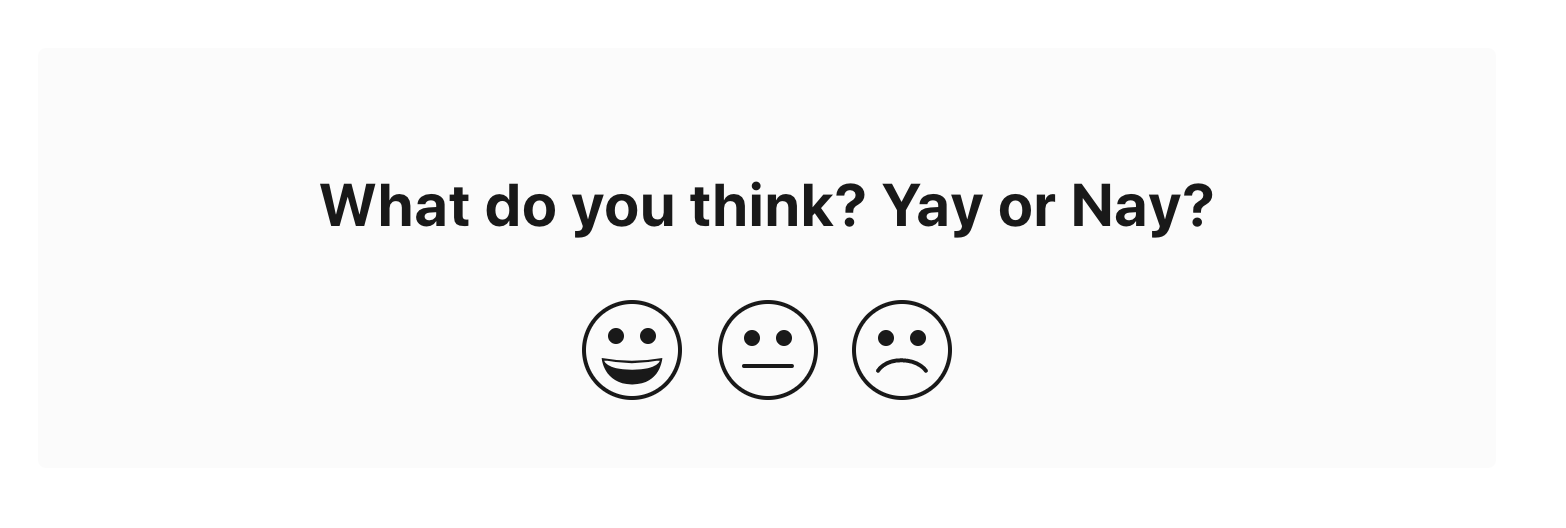
Icons8 is a great resource for finding free icons that look great.
Changing Feedback Icons
Paste the following code into Settings > Code > Javascript. Replace ICON_URL_HERE with an icon URL you'd like to use.
<script>
// Add your own icon URL in place of ICON_URL_HERE
var icons = {
positive: 'ICON_URL_HERE',
neutral: 'ICON_URL_HERE',
negative: 'ICON_URL_HERE',
};
function ready(fn) {
if (document.readyState != 'loading'){
fn();
} else if (document.addEventListener) {
document.addEventListener('DOMContentLoaded', fn);
} else {
document.attachEvent('onreadystatechange', function() {
if (document.readyState != 'loading')
fn();
});
}
}
function replaceIcon(selector, url) {
var el = document.querySelector(selector);
if (!el) return;
el.innerHTML = '<img src="' + url + '">';
}
ready(function() {
replaceIcon('.feedback-positive', icons.positive);
replaceIcon('.feedback-neutral', icons.neutral);
replaceIcon('.feedback-negative', icons.negative);
});
</script>
Here's an example of what different feedback buttons could look like using the above JavaScript 👇
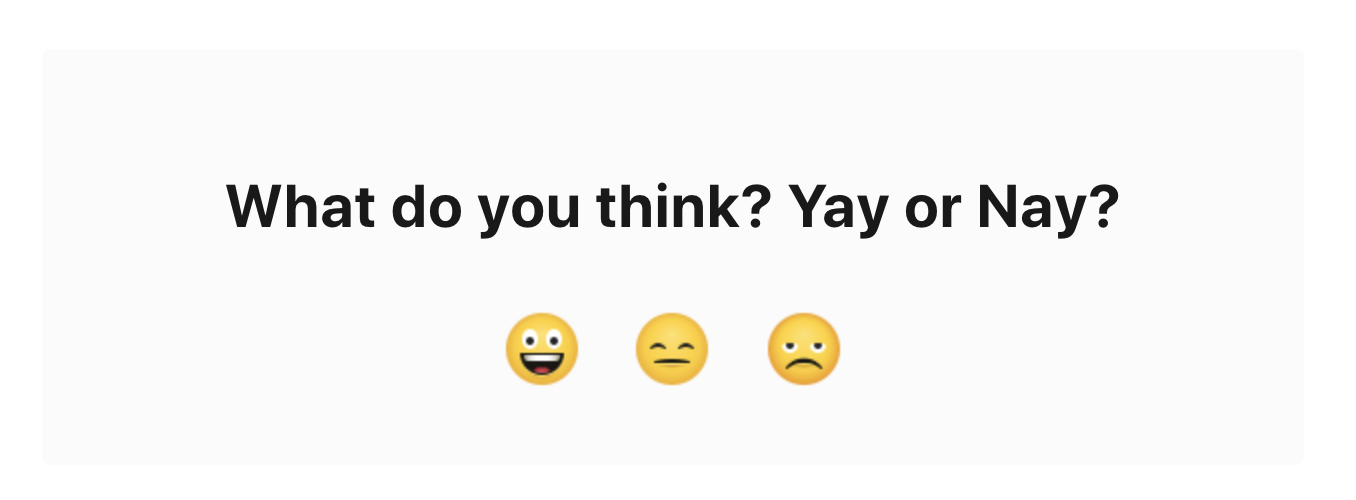
What did you think of this doc?
How to Change the Logo Link
Adding Lightboxes to Images