Table of Contents
Optimizing Your Knowledge Base for Search
Getting your knowledge base search ready can make a huge difference. Here we'll show you how tools inside HelpDocs can help, what we automatically do to optimize it for you, and what you can do yourself to make those search robots happy.
Getting your knowledge base search ready can make a huge difference. Not only does it save your customers time but it can help reduce support ticket numbers.
Here we'll show you how tools inside HelpDocs can help, what we automatically do to optimize it for you, and what you can do yourself to make those search robots happy.
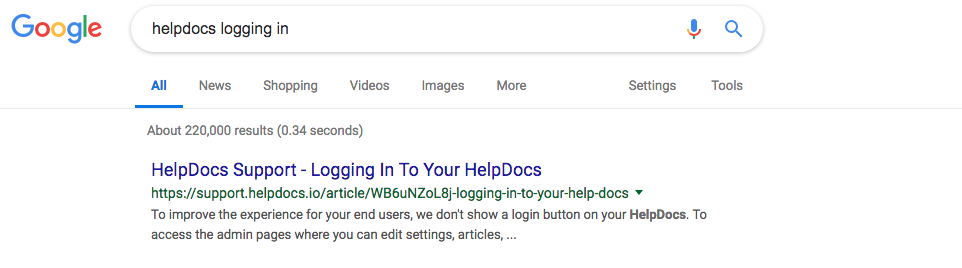
SEO Title & Description
Getting your knowledge base to rank well for searches related to your website is pretty crucial, particularly when your customers are looking for some help.
Good example 👍 | Bad example 👎 | |
Title | Shoes&Stuff Support | Cows&Stuff |
Description | Shoes&Stuff sell the best shoes in the whole world, and then some. Looking for support? Browse through our collection of help articles. | We sell cow related products to keep your cow in a good moo-d. |
Editing Your SEO Title & Description
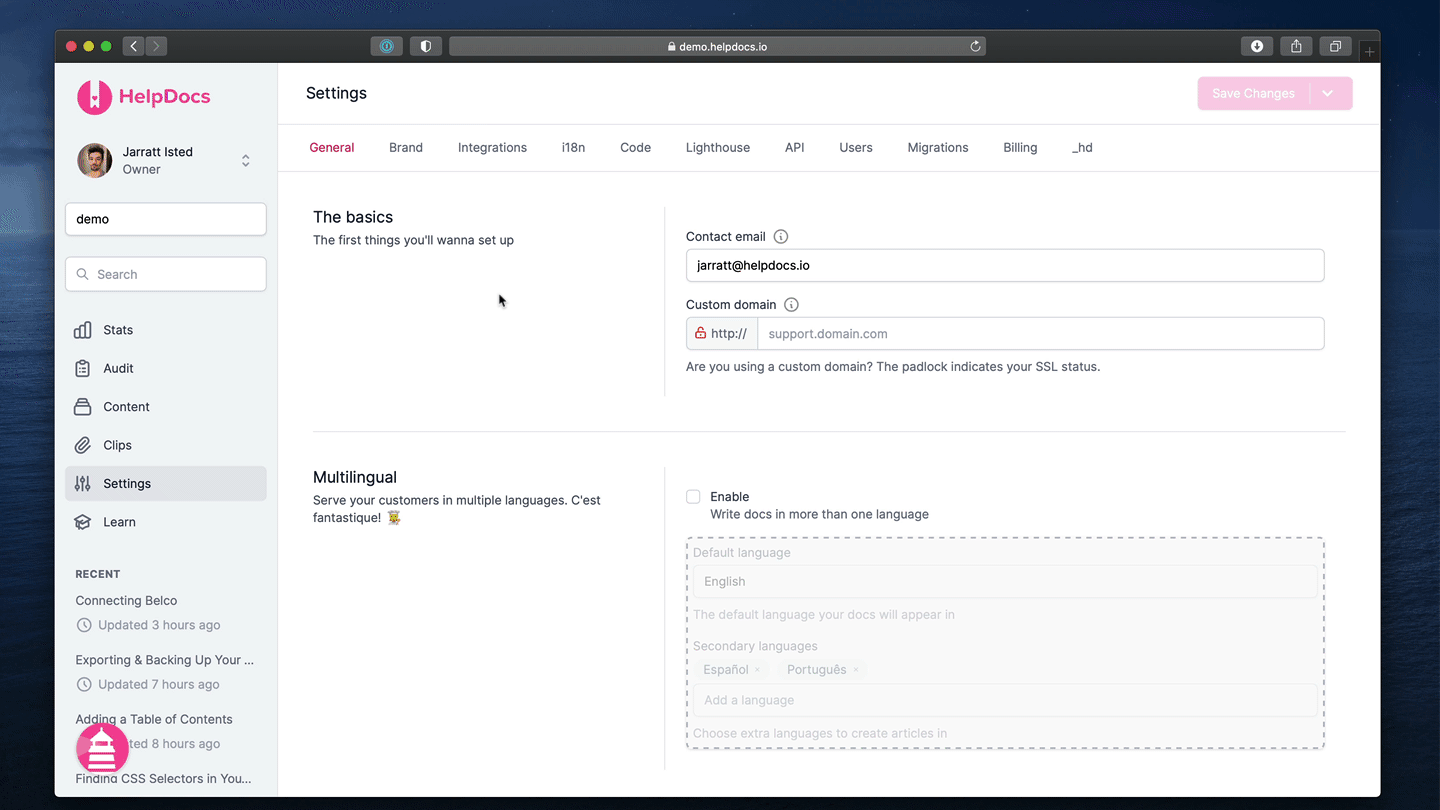
- Head to Settings > General
- Scroll down and you'll find SEO title and SEO description
- Hit Save
Article title, slug, and meta data
One of the best ways to rank highly when users are searching for a solution is to make the most out of your article title, slug, and meta data. All these things have a big impact on whether you show up or not.
Good example 👍 | Bad example 👎 | |
Title | Logging in to Shoes&Stuff | Accessing your account |
Slug | logging-in-to-shoes-and-stuff | access-your-account |
Meta description | Looking to log in to your shoes and stuff account? Here's how. | If you want to access your account this is where you can do it. |
In the example above, Shoes&Stuff will rank highly because it's clear and repeats the brand name multiple times. It's easy for a search engine robot to understand and it's similar to what a user might type.
Unfortunately, the same cannot be said for Cows&Stuff. It's unlikely a user will type 'accessing', and the brand name isn't mentioned anywhere despite it being a critical help article.
Here's an article all about editing an article's metadata.
Automatic Optimizations
Here's the stuff we do automatically to boost your SEO. You don't have to lift a finger.
Open Graph Support
You know those neat little cards you find on Twitter, Facebook, and in your messaging apps? We create them for you without you ever having to touch any code. Handy, right?
We'll use the article title as the og:title, the first image or GIF as the og:image, and the meta description as the og:description.
Structured Data
Structured data is exactly what it sounds like—data that's structured in a way for search engines to consume and understand. When you create articles and categories we'll generate data that leaves clues for robots. This means that you'll get a rich search result sooner, like the example below with our very own Knowledge Base 🌟
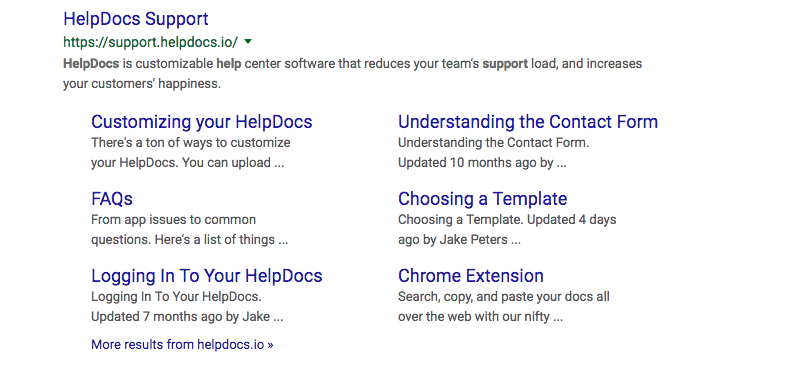
Sitemaps & Robots.txt
When you set up your knowledge base, we automatically create a robots.txt and sitemap.xml for you. These help search engines understand your data, so your knowledge base articles have a good chance of ranking well. 🤖
Both these files are available at the root of your knowledge base, be it a HelpDocs subdomain or custom domain. e.g. our sitemap is available at https://support.helpdocs.io/sitemap.xml.
What's really neat is when you use our multilingual tools, though. If you turn that on and start using it, we'll generate a multilingual XML sitemap. This means that if you're writing in French, your articles will show up in French search engines with the correct version.
Extra Optimizations You Can Make
- When creating images, add an alt describing the image you've inserted
- Submit your sitemap to Google
- Submit your sitemap to Bing
What did you think of this doc?
Clearing the Cache in Your Browser