Creating a New Article Within the Chrome Extension
You can create articles from the Chrome extension if you've permission. This is great for quickly jotting down ideas for later or starting an article from anywhere on the web.
Updated
by River Sloane
You can create articles from the Chrome extension if you've permission. This is great for quickly jotting down ideas for later or starting an article from anywhere on the web. ✍️
Creating a New Article Within the Chrome Extension
- Click the action dropdown
- Select Create article
- Fill in your Title, Category, and Body
- Hit Just Save to edit it later in your account
- Hit Save & Edit to go straight to editing your article
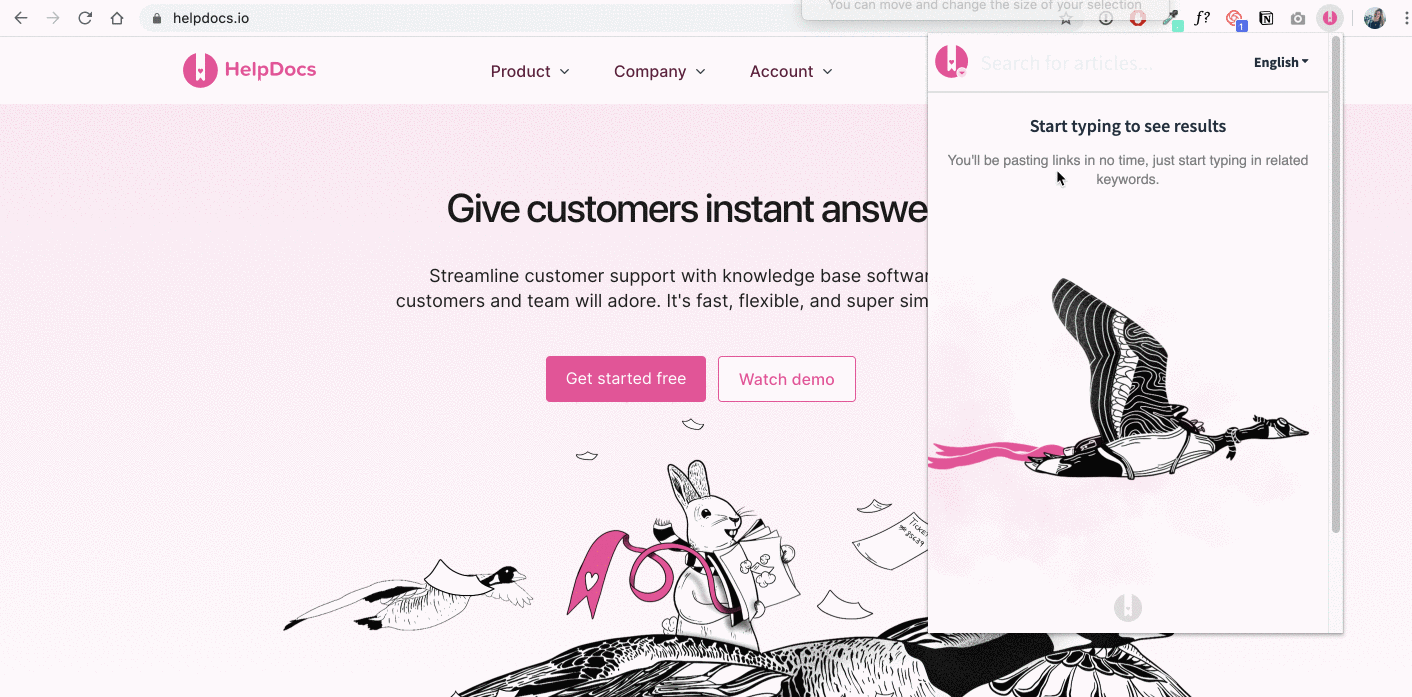
What did you think of this doc?
Getting Started with the Chrome Extension