Table of Contents
Incompatible Browser Extensions
Sometimes our article editor and your browser extensions just don't get on. 😣If you're using Grammarly, Beeline Reader, or ad blockers, read on.
Updated
by River Sloane
Sometimes our article editor and your browser extensions just don't get on 💔
Here's a list of the extensions we know interfere and how you can disable them when you're writing on HelpDocs.
Beeline Reader
Please make sure you don't click the browser extension icon when editing your articles.
If you've got autocolor enabled in settings, here's how to turn it off for HelpDocs.
- Click the Beeline Reader icon in your browser
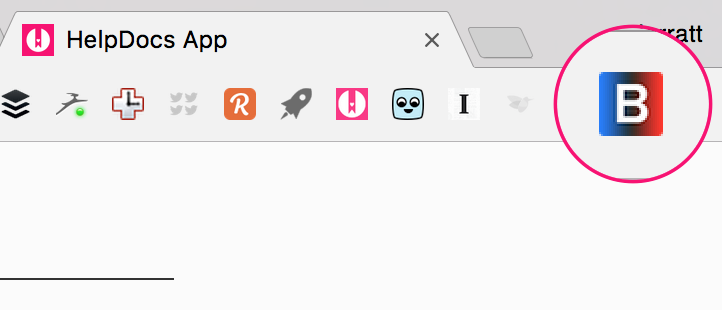
- Turn off the switcher next to Auto-color this site
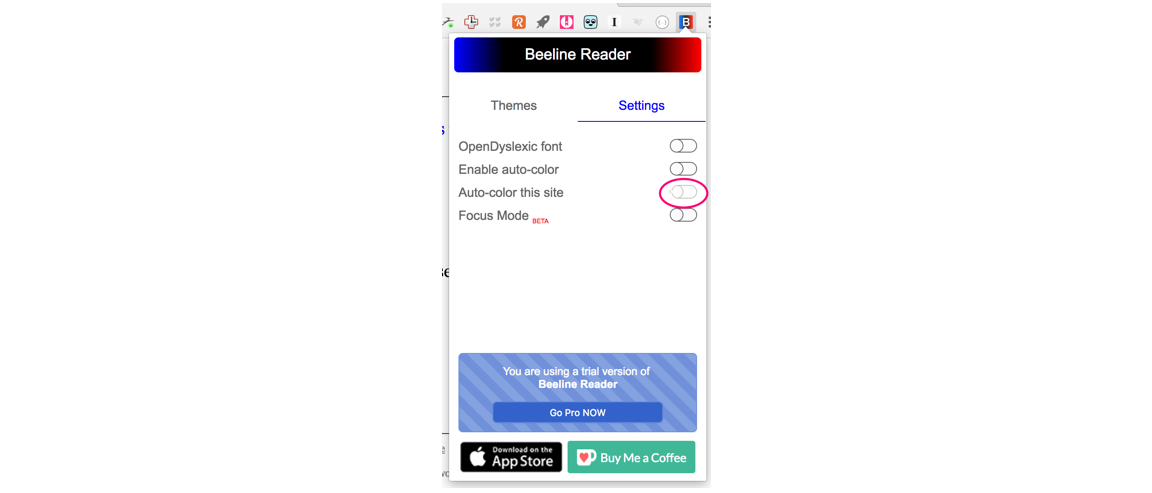
- Make sure Beeline Reader is switched off before editing or writing an article
Ad blockers
It turns out ad-blocking extensions don't play so nice with our analytics and you may see a network error appear when trying to load the stats page. Your Stats may not appear at all when an ad blocker is enabled. Please disable your ad-blocking extension to load your analytics.
Report an Incompatible Extension
We'd be super grateful if you'd let us know about any other extensions which are causing editor issues. Hit Contact at the top right of this page or ping an email to hi@helpdocs.io 💌
We'd be super grateful if you'd let us know about any other extensions which are causing editor issues. Hit Contact at the top right of this page or ping an email to hi@helpdocs.io 💌
What did you think of this doc?
Previewing Articles
Featuring an Article