Deleting an Article
Deleting an article from your Knowledge Base is a quick and easy process. ✋ Be careful though—once deleted there's only a limited time for you to get it back.
Updated
by River Sloane
Changed your mind? Not sure this article is right for your Knowledge Base anymore? Deleting an article is super quick and easy ✨
Deleting an Article
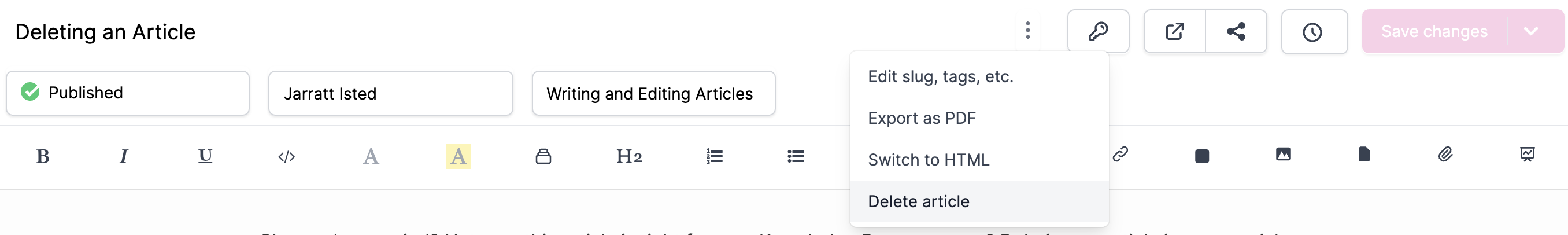
- Head to your article
- Click ☰ in the top right
- Click Delete article in the dropdown
- After confirming your article will be deleted
😵 Made a mistake? Fear not—you can restore an article in a certain timeframe
What did you think of this doc?
What is Readability?
Creating Draft Versions of Published Articles with Working Copy