Adding Custom JavaScript
Brand settings just not enough and wanna go even further to make it your own? Know a little JavaScript? With HelpDocs you can add as many custom scripts as you like.
Updated
by Taylor Sloane
Brand settings just not enough and wanna go even further to make it your own? Know a little JavaScript?
With HelpDocs, you can add as many custom scripts as you like. You can even use them to integrate with the other services you use, even if we don't have native support yet.
You'll need to be on the right plan to use JavaScript
Adding Custom JavaScript
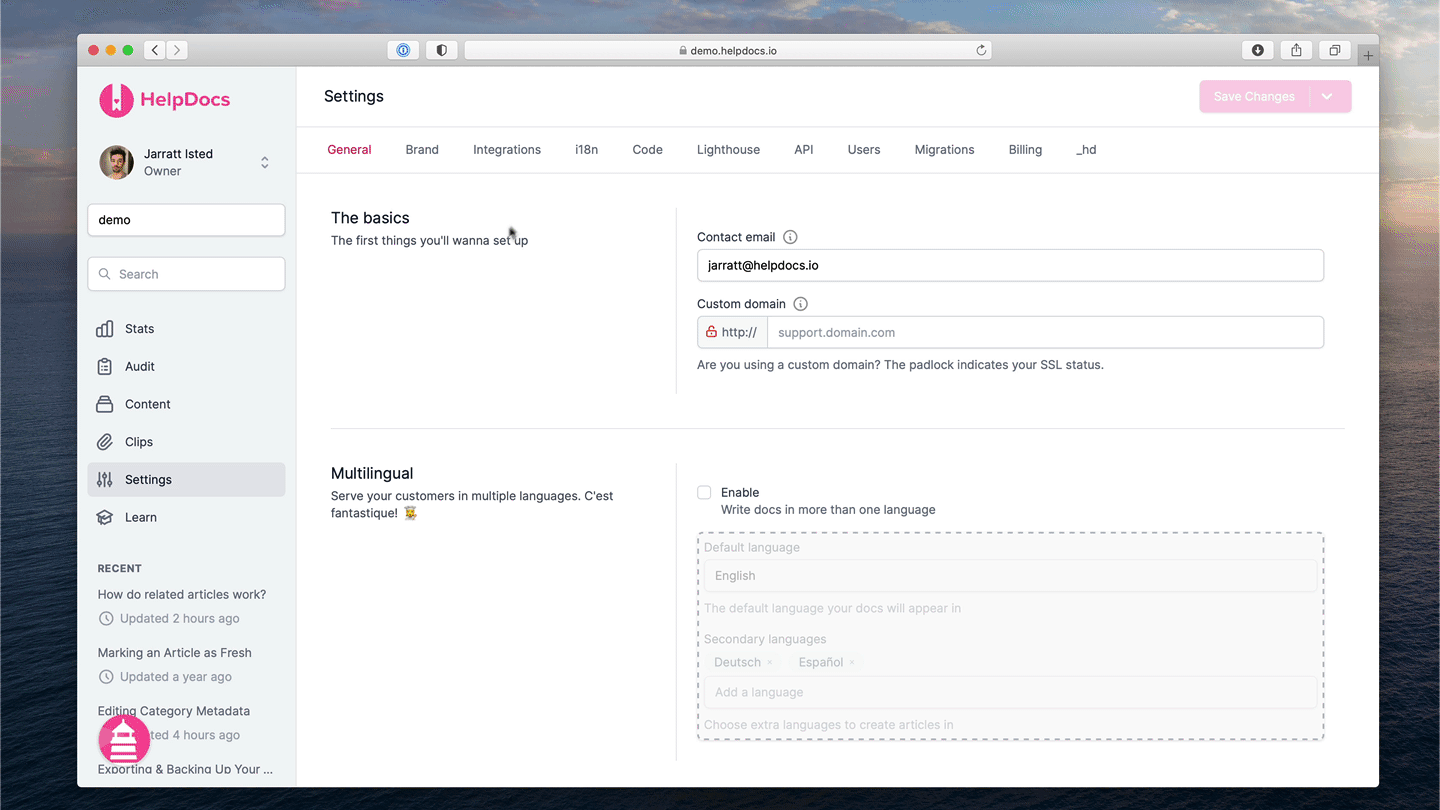
- Head over to Settings > Code (or click here)
- Click JavaScript in the top menu
- Write your code in the text area. Be sure to wrap any code in
<script>tags. - Hit Save Changes
Be aware that every script you load has an impact on your page load speed.
What did you think of this doc?
Adding URL Redirects
Adding Custom Navigation Links