Table of Contents
Using the Chatbot Source Page
Power your chatbots with HelpDocs' auto-updating Source Page—secure KB content in one smart API endpoint.
Chatbots need to be trained with reliable information before they can provide helpful responses to your customers. Your Knowledge Base is a goldmine of well-structured content that can power these conversations—and that's exactly what the Chatbot Source Page is designed for 🤖
What is the Chatbot Source Page?
The Chatbot Source Page is a specialized API endpoint that serves your Knowledge Base content in a format that's optimized for chatbots to ingest. Here's what it looks like:
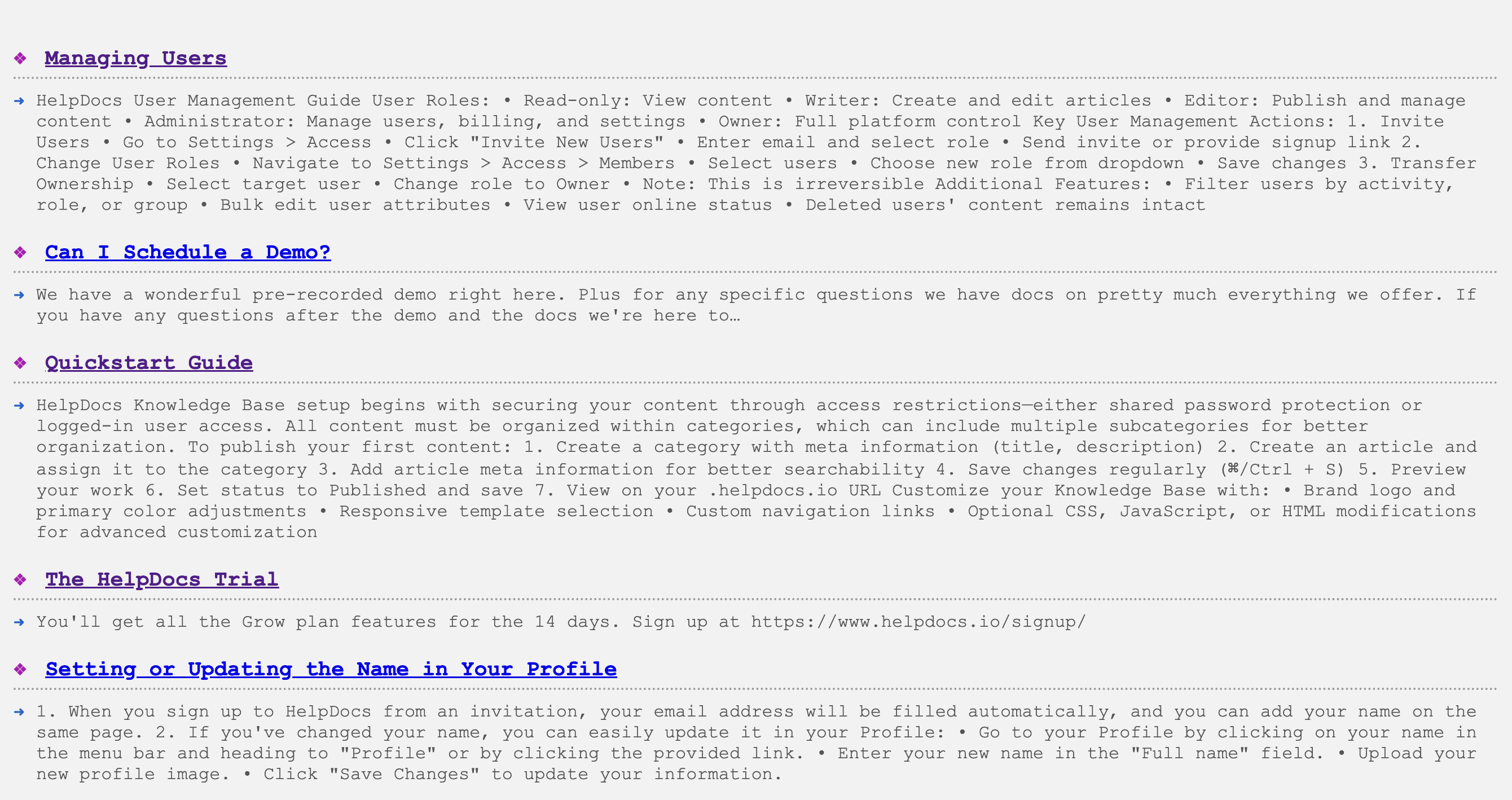
By default, it includes all of your published public Knowledge Base articles and their content, making it incredibly simple to feed your chatbot with accurate information without having to manually add each article.
Accessing the Chatbot Source Page
The Chatbot Source Page is available through our API. To use it:
- Create a new API key with Read permissions
- Use the Chatbot Source Page endpoint using your new API key for authenticationYour final URL will look something like
https://api.helpdocs.io/v1/article?format=list&account_domain=your-slug&key=your-api-key
Your chatbot provider can configure their service to pull data from this URL, ensuring they always have access to your latest content.
Securing Your Source Page with JWT
JWT (JSON Web Token) authentication provides a more secure way to expose your Knowledge Base content to chatbots, while also giving you greater control over what content is included.
With JWT authentication, you can:
- Restrict access to only authorized applications
- Include internal documentation that isn't publicly available
- Customize which articles are provided to specific chatbots
- Set expiration times for access tokens
Setting Up JWT Authentication
- Generate a customized JWT using our JWT Studio
- Add it to the Chatbot Source Page endpointYour JWT URL will look a bit like this:
https://api.helpdocs.io/v1/article?format=list&account_domain=your-slug&hd_jwt=your-jwt
Best Practices for Using the Chatbot Source Page
To get the most out of the Chatbot Source Page:
- Keep your Knowledge Base articles up to date. Your chatbot will automatically use the latest content
- Structure your articles clearly with descriptive headers to help the chatbot understand the content
- Use JWT authentication for better security and content control
- Test your chatbot regularly to ensure it's providing accurate information
With the Chatbot Source Page, you can leverage your existing Knowledge Base investment to power intelligent chatbot experiences for your customers—no duplicate content management required
What did you think of this doc?
Connecting Aide
Connecting Heap