Connecting Statuspage
Statuspage is the best way to create a status page for your app or website. HelpDocs integrates with Statuspage so you can show users your system status inside your HelpDocs.
Updated
by Taylor Sloane
Statuspage helps you easily communicate real-time status to your users. HelpDocs integrates with Statuspage so you can show users your system status in your knowledge base template.
Connecting Statuspage
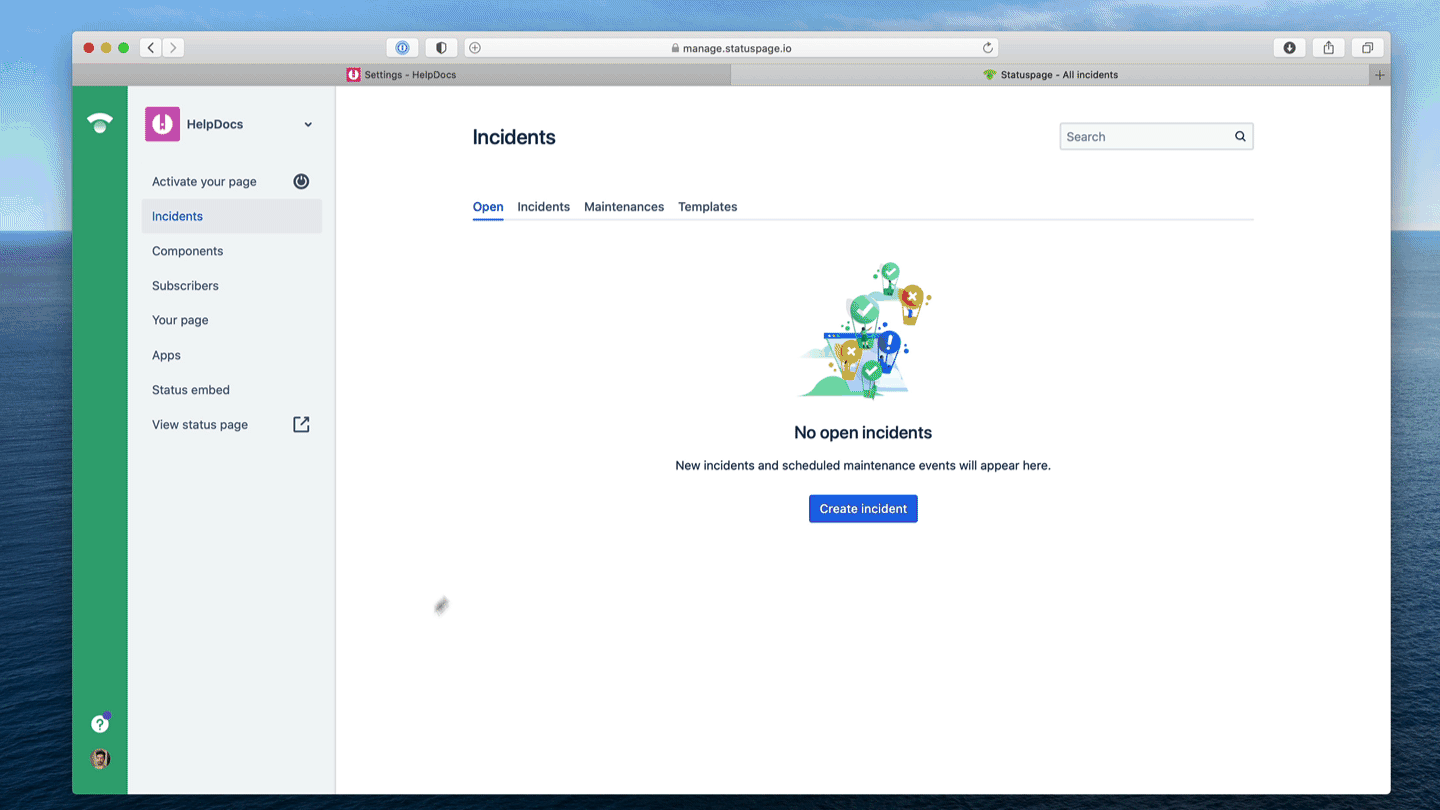
- In your Statuspage account
- Click your avatar to go to Settings
- Head to API info
- Scroll down to Page IDs
- Copy the ID you'd like to use on your knowledge base
- In the HelpDocs dashboard
- Head to Settings > Integrations
- Find Statuspage
- Click ☰ More > Connect
- Paste your Page ID into the Statuspage Page ID box
- Click Save Changes
If you head over to your HelpDocs knowledge base you'll now see your Statuspage system status in the navigation bar.
It'll update automatically so your users will always be kept in the loop. Clicking the status will take you through to your Statuspage in a new tab.
You'll need to be on a paid Statuspage plan for us to show your system status.
What did you think of this doc?
Connecting Ada
Install Atlassian Rovo