Switching the Editor Mode
When writing articles in HelpDocs, you can choose whether to write in What You See Is What You Get (WYSIWYG) or HTML. By default, articles will start in the WYSIWYG mode.
Updated
by Taylor Sloane
When writing articles in HelpDocs you can choose whether to write in What You See Is What You Get (WYSIWYG) or HTML. By default articles will start in the WYSIWYG mode.
🌅 We'll be sunsetting the HTML Editor in the near future. We recommend using HTML Blocks instead
Changing the Editor Mode
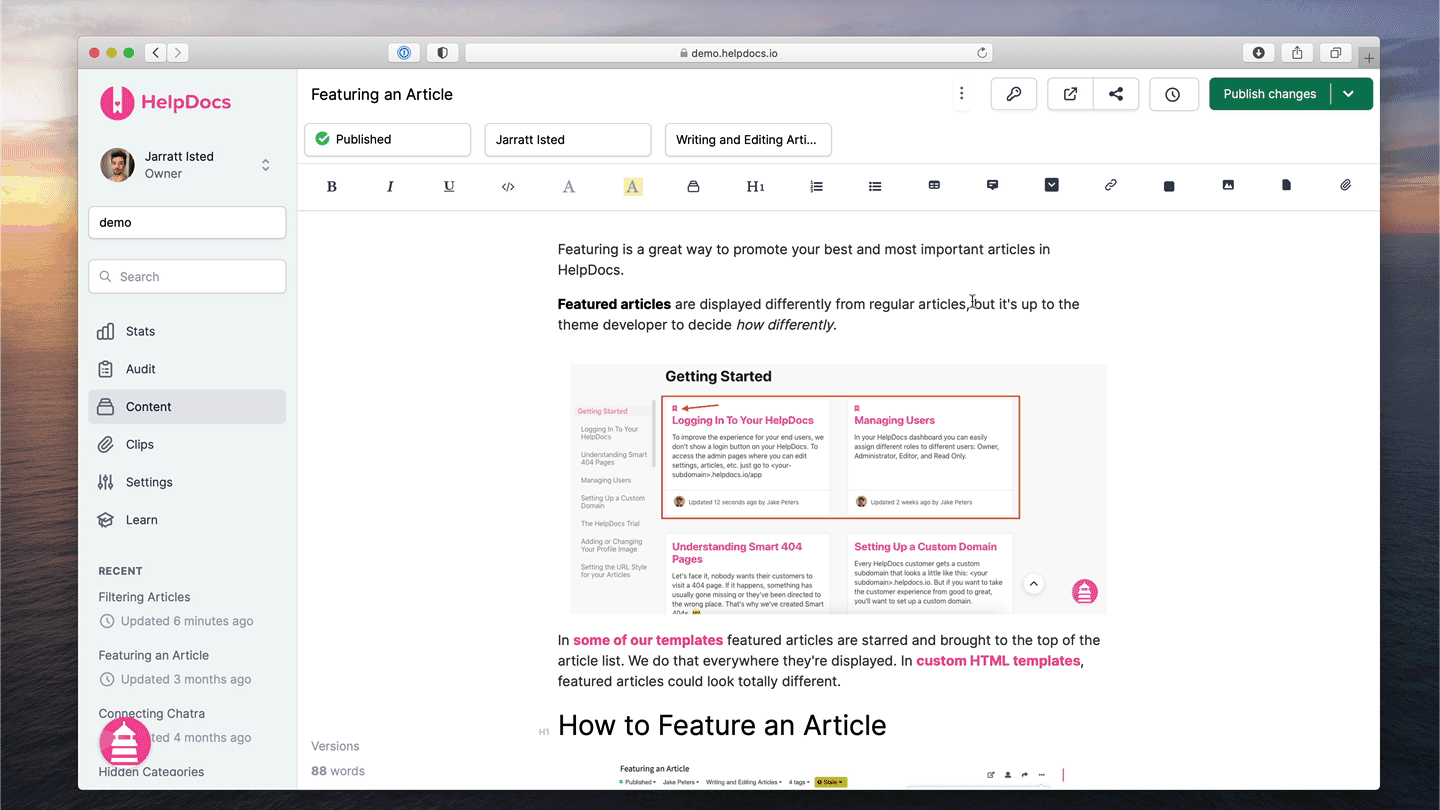
- Go to your article
- Click the
 More button at the top right
More button at the top right - Click Switch to HTML from the dropdown
- Read the prompt that pops up
We recommend saving any changes before switching modes to avoid any chance of losing work. Switching between modes might change content in unexpected ways
Prettifying in HTML Mode
We all love pretty code, right? With the click of a button, you can make your HTML look awesome.
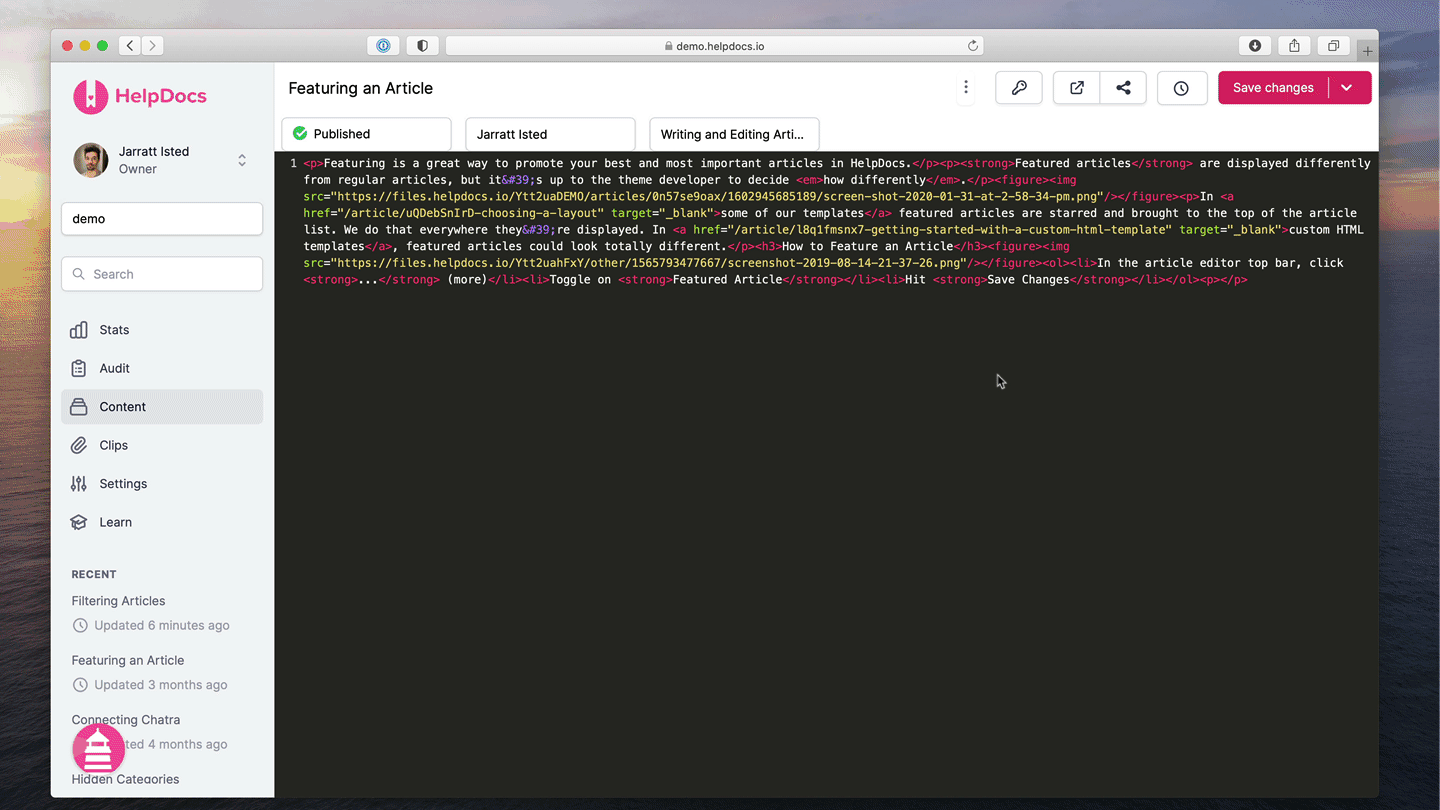
- Make sure you're in HTML mode
- Click the
 More button
More button - Click Prettify HTML ✨
What did you think of this doc?
Adding Note, Tip, and Warning Callouts
Using Ordered Lists