Marking an Article as Fresh
If you're using the 'Mark as Stale' feature, you'll need to know how to mark them as Fresh if you've updated them with new information. Good news is that it's super easy. 💃
Updated
by River Sloane
If you're using the Mark as Stale feature you'll need to know how to mark them as Fresh if you've updated them with new information. Good news is that it's super easy 💃
From the Article Editor
- Click the 🕓 Stale button in the top menu bar
- Click Set Fresh Now
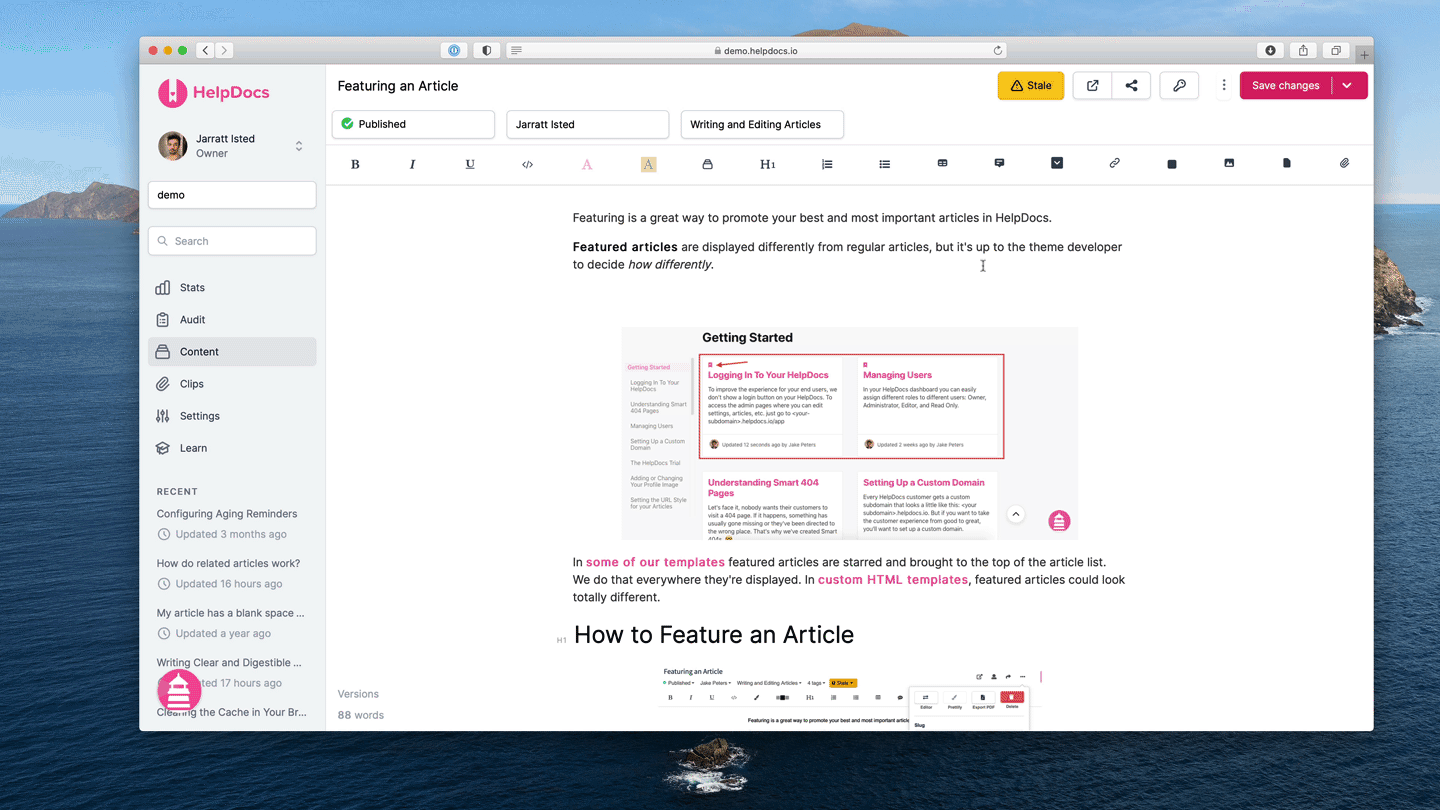
From the Content Tab
You can mark an article as fresh from the content tab. It'll have a Stale badge next to the status.
- Select the articles you want to become fresh
- Click Bulk Edit
- In the dropdown select Fresh under Stale Status
- Click Apply edits
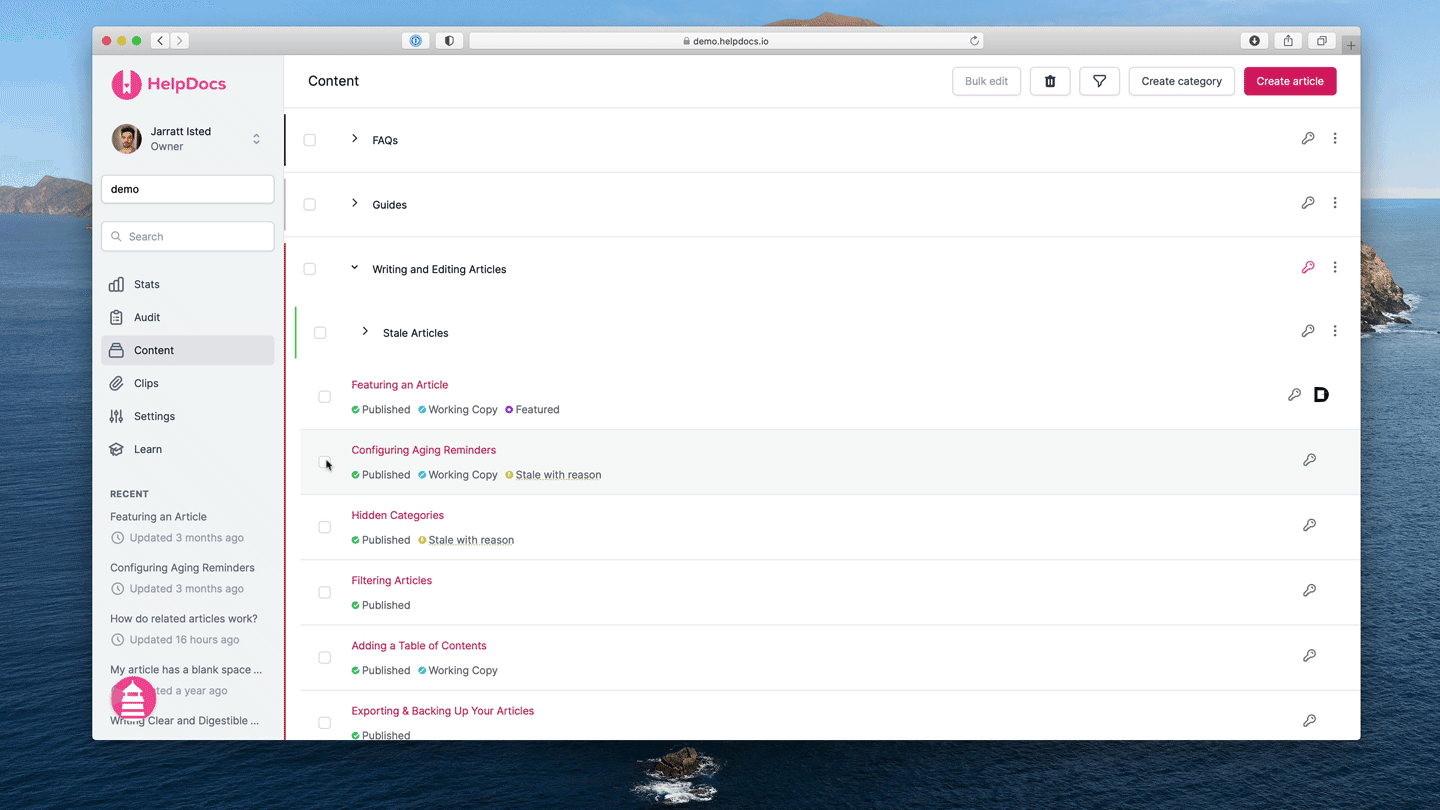
What did you think of this doc?
Marking Articles as Stale