Table of Contents
Connecting Doorbell
Doorbell helps you gather user feedback across web and mobile, so you can ship product improvements your users love. 😍
Updated
by River Sloane
Doorbell helps you gather user feedback across web and mobile so you can ship product improvements your users love 🛳
HelpDocs has partnered with Doorbell to let you:
- Provide a way for users to share written feedback
- See feedback about articles within the Content tab
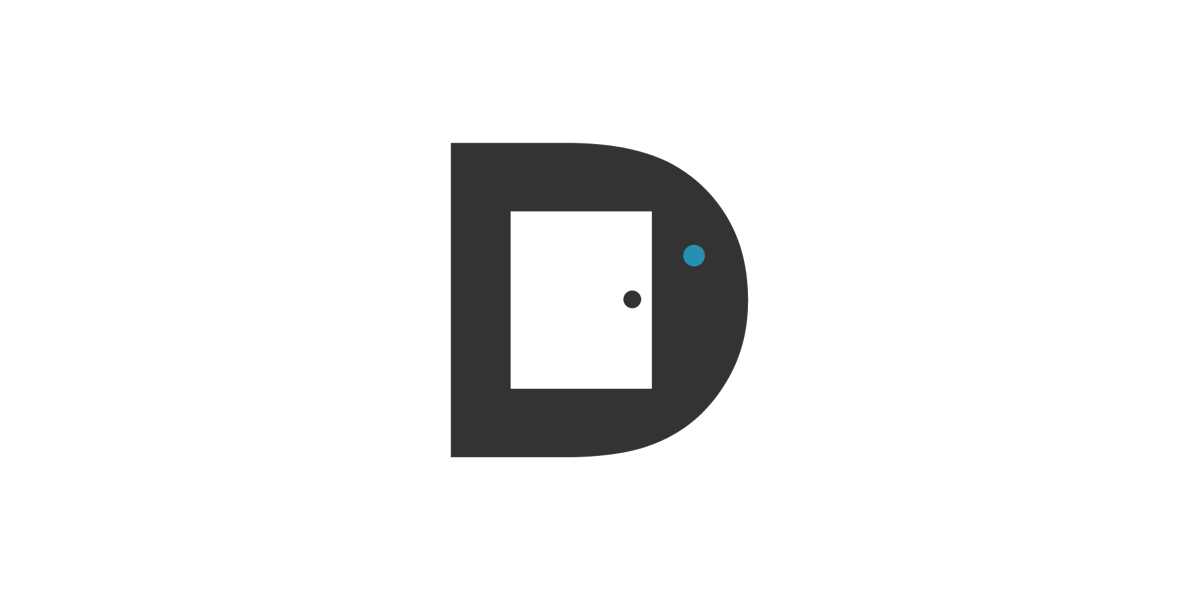
You'll need to be an Administrator of your Doorbell account to set up this integration.
Connecting Doorbell
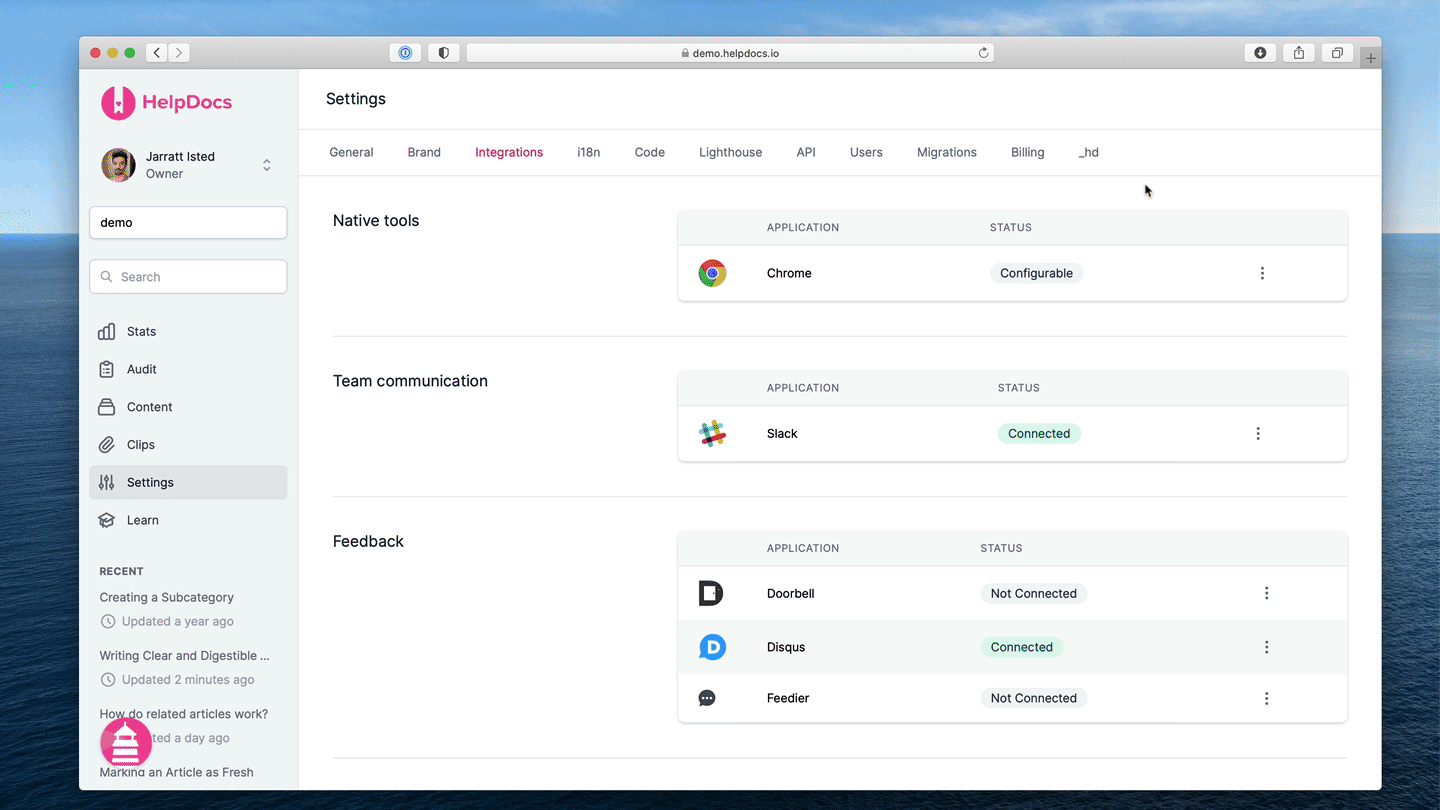
- Head to Settings > Integrations
- Find Doorbell
- Click ☰ More > Connect
- Click Connect Doorbell
- Authorize HelpDocs to read from Doorbell
- Users will now be able to leave written feedback on your docs 🎉
Receiving Written Feedback
Users can leave written feedback on your docs if they press the Neutral or Negative feedback buttons. They'll get a text area to type their message and an option to leave their email address 📧
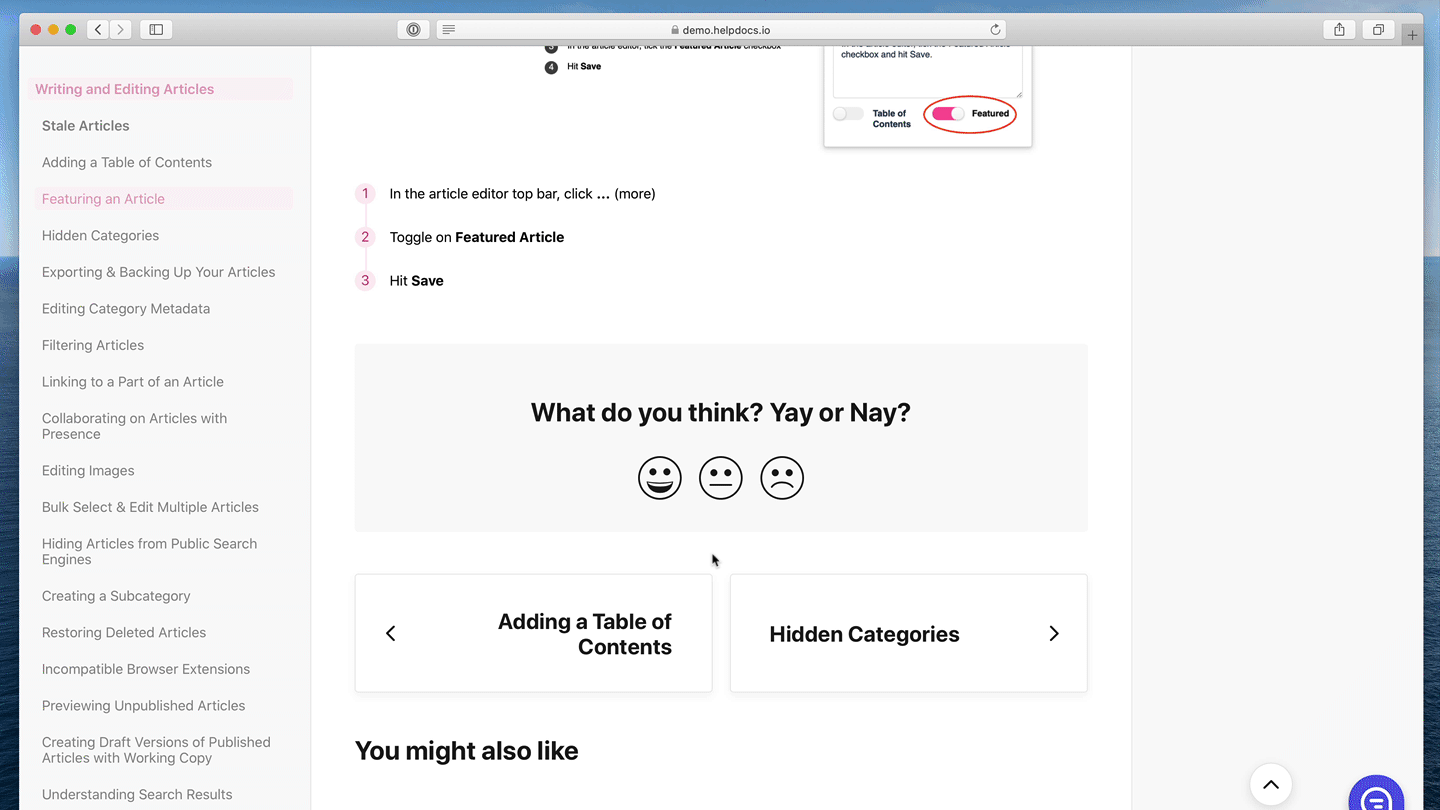
Viewing Written Feedback
- Head to the Content tab
- Click on the Doorbell logo on the right (it'll only show if the article has feedback)
- You'll be taken to the Doorbell dashboard with more detail about the feedback
What did you think of this doc?
Adding a Feedier Carrier
Connecting Hyperping