Adding Icons to Articles
HelpDocs allows adding icons to articles to add a bit of extra style to your docs. Custom icons can be uploaded too.
Updated
by Taylor Sloane
HelpDocs ships with the ability to choose from a library of icons and easily add them to your articles and categories.
Adding icons to articles is not supported on every template. Check out our feature matrix here for more info.
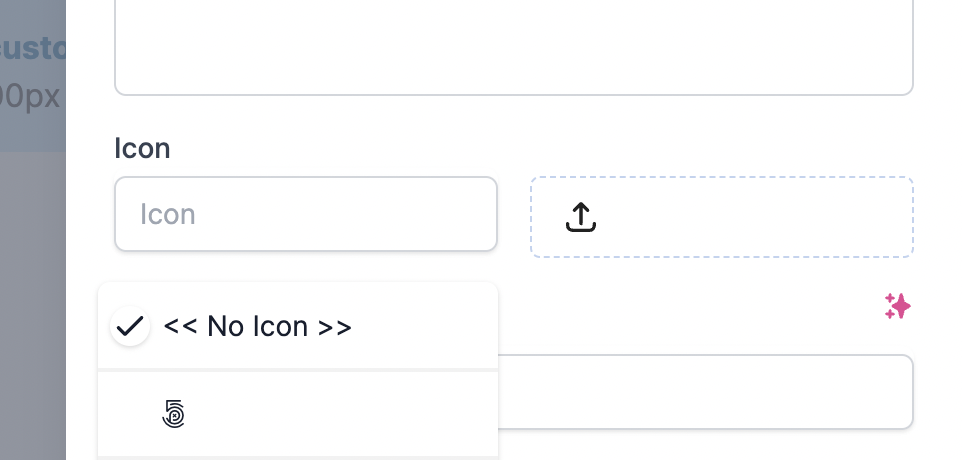
Adding Icons to Articles
Pro tip: Fancy using your own icon? On our latest templates (and custom ones) you can upload your own icon. We recommend using an SVG or an image around 100px by 100px.
- Head to the editor page for the article you'd like to add an icon to
- In the ☰ menu in the top navigation, choose Edit slug, tags, etc.
- Under Icon choose Set Icon
- Choose your icon
- You can pick from the Icon dropdown menu
- ...or click the upload icon to add a custom icon
- Hit Apply changes and close
You'll also want to Save and Publish changes in the article editor before your icon will appear
What did you think of this doc?
Toggling Dark Mode on V5 Templates
Choosing a Template