Using Quote Blocks
Whether it's to draw attention to something specific or reiterate copy from your terms sometimes you'll wanna add quotes to your articles. HelpDocs has an easy way to add quote blocks.
Updated
by River Sloane
Sometimes when you're writing an article you'll wanna quote what someone else said. But how do you make it clear you didn't say it? A Quote block is just the thing you need! 💬
Here's what it looks like on our template 👇
HelpDocs has an easy way to add quote blocks like this that stand out from your article copy 🦄✨
Adding Quote Blocks
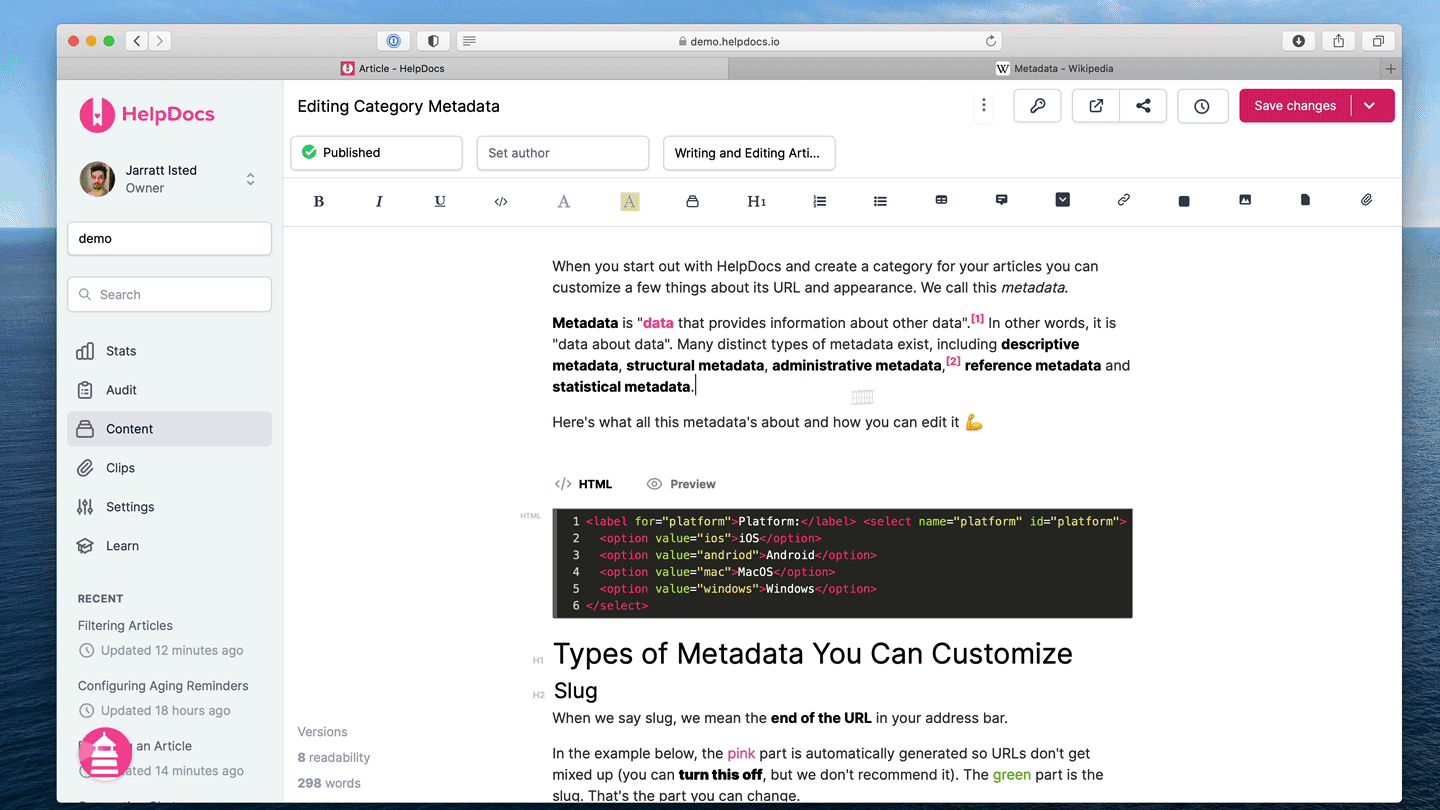
- Click the Block button
- Select Quote Block
- Add your quote to the newly created quote space
- Hit Save Changes
Press Shift + Enter inside a Quote Block to add paragraphs
That's it! Go forth and mention things you didn't say 👄
What did you think of this doc?
Using Markdown Blocks