Connecting Gainsight PX
Gainsight PX is an all-in-one product analytics and customer engagement platform. By connecting it with HelpDocs, you can gain product insights by tracking visitor activity on your knowledge base.
Updated
by River Sloane
Gainsight PX is an all-in-one product analytics and customer engagement platform. By connecting it with HelpDocs, you can gain product insights by tracking visitor activity on your knowledge base.
Gainsight PX used to be called Aptrinsic
Adding Gainsight PX Analytics
- In your Gainsight PX Dashboard
- Go to Account Settings > Products (or click here)
- Copy your PRODUCT-KEY
- In your HelpDocs dashboard
- Head to Settings > Integrations
- Find Gainsight PX
- Click ☰ More > Connect
- Scroll down to Gainsight PX, then click
- Paste in your PRODUCT-KEY
- Hit Save Changes
All done! You should start seeing analytics being logged for your knowledge base.
Connecting Gainsight PX Knowledge Center Bot
👀 Gainsight PX have their own article about this over here
- In HelpDocs
- Head to Settings > API
- Create or copy an API key
- In your Gainsight PX Dashboard
- Head to Settings > Integrations
- Find HelpDocs and click the Settings icon
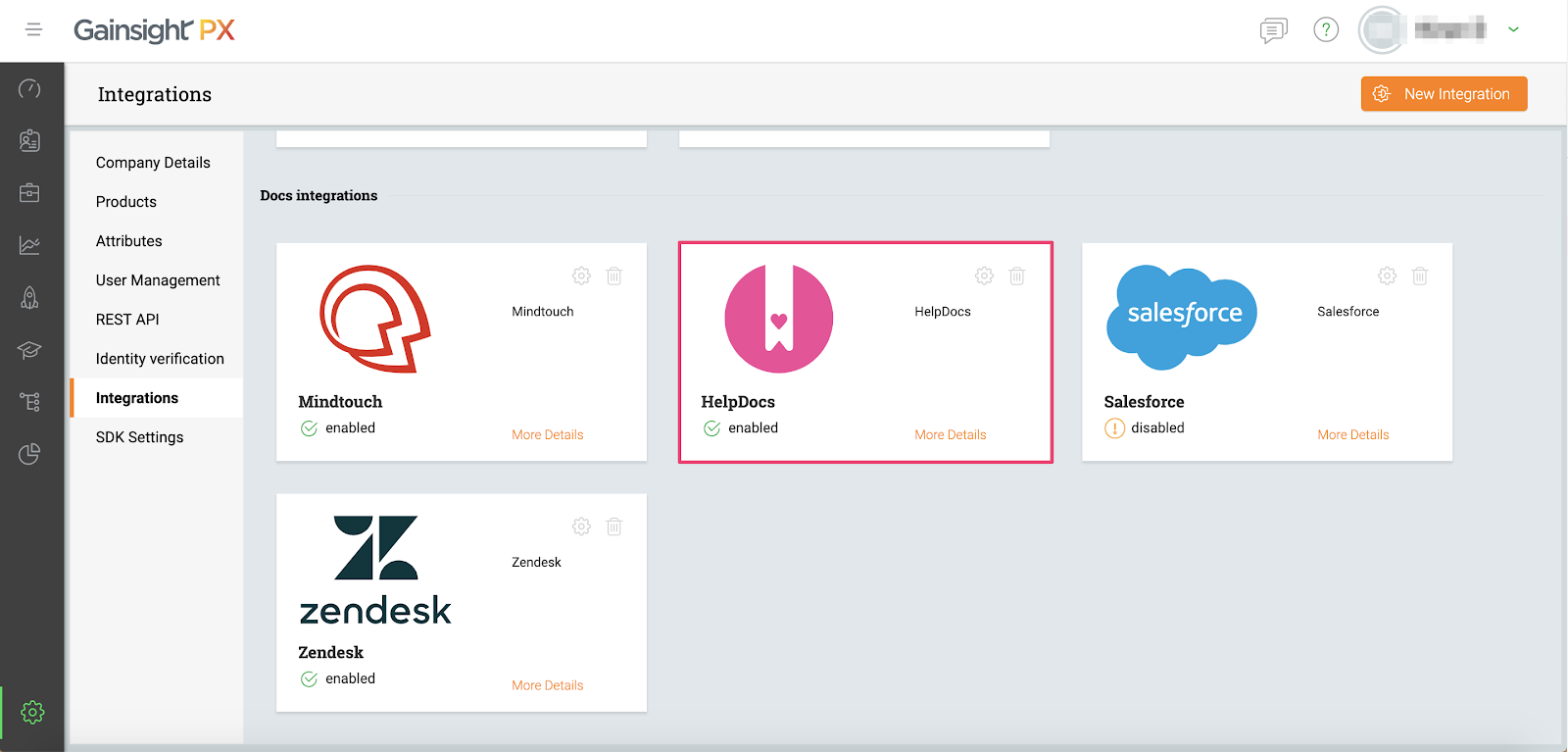
- Paste in your API key
- Hit Apply
What did you think of this doc?
Using HelpDocs with Ticketing Systems
Connecting Belco