Featuring an Article
Featuring is a great way to promote your best and most important articles in HelpDocs. Here's how to make an article the star of the show. ⭐
Updated
by Taylor Sloane
Featuring is a great way to promote your best and most important articles in HelpDocs.
Featured articles are displayed differently from regular articles, but it's up to the theme developer to decide how differently.
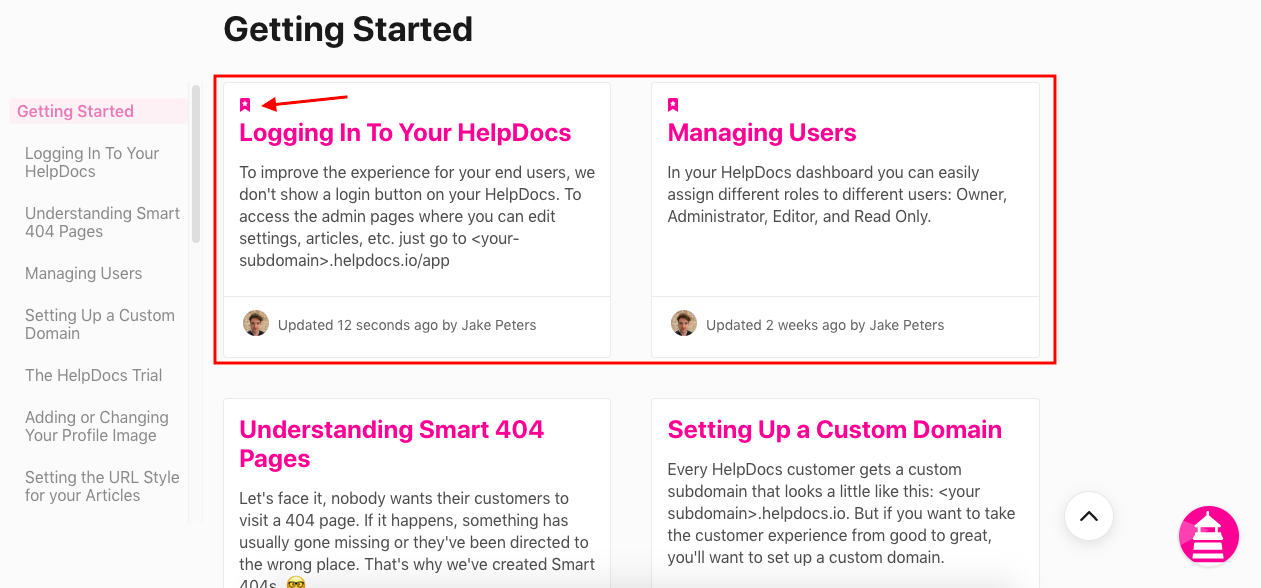
In some of our templates featured articles are starred and brought to the top of the article list. We do that everywhere they're displayed. In custom HTML templates, featured articles could look totally different.
How to Feature an Article
- In the article editor top bar click the ☰ button
- Click Edit slug, tags, etc. to pull out the article metadata sidebar
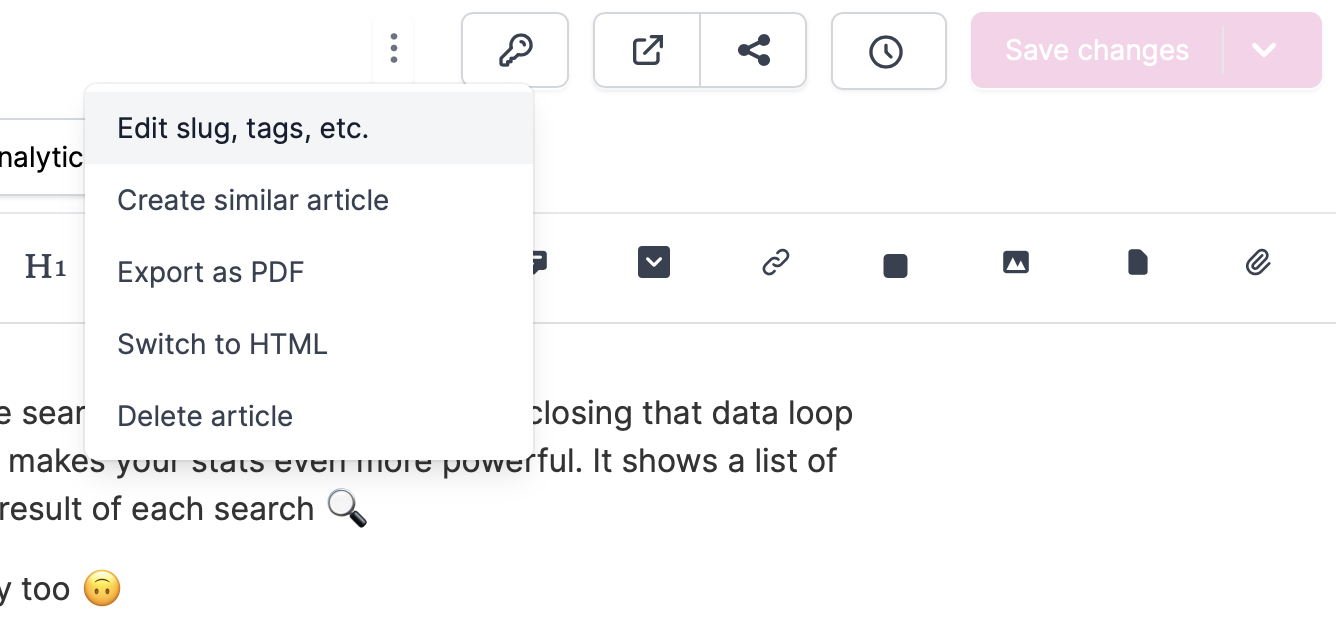
- Toggle on Featured Article
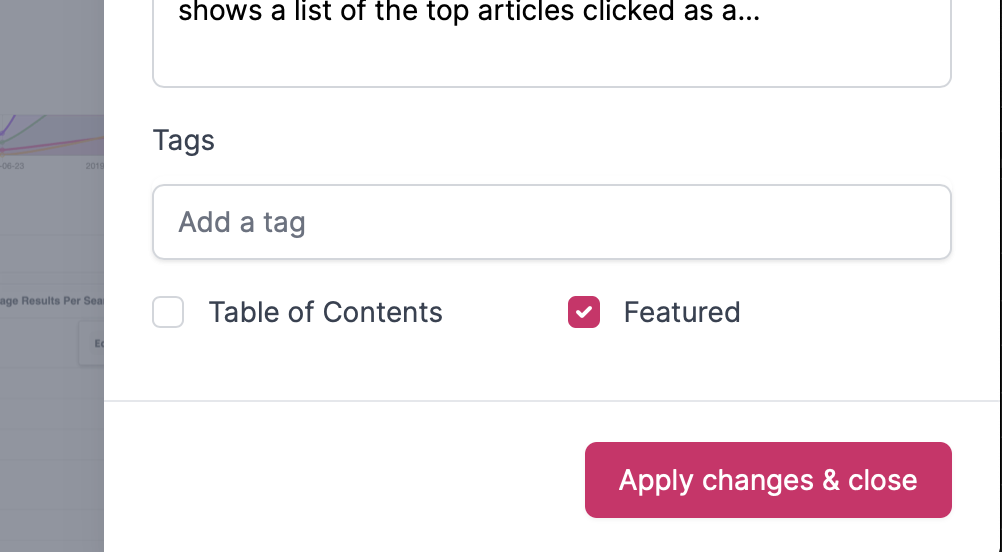
- Hit Apply changes & close
What did you think of this doc?
Incompatible Browser Extensions
Hidden Categories