Delete a Category
Now and then you might need to delete a category. Perhaps you've restructured your docs or maybe you've just created a category you don't need by mistake.
Updated
by River Sloane
Now and then you might need to delete a category. Perhaps you've restructured your docs or maybe you've just created a category you don't need by mistake.
The good news is it's super easy 💪
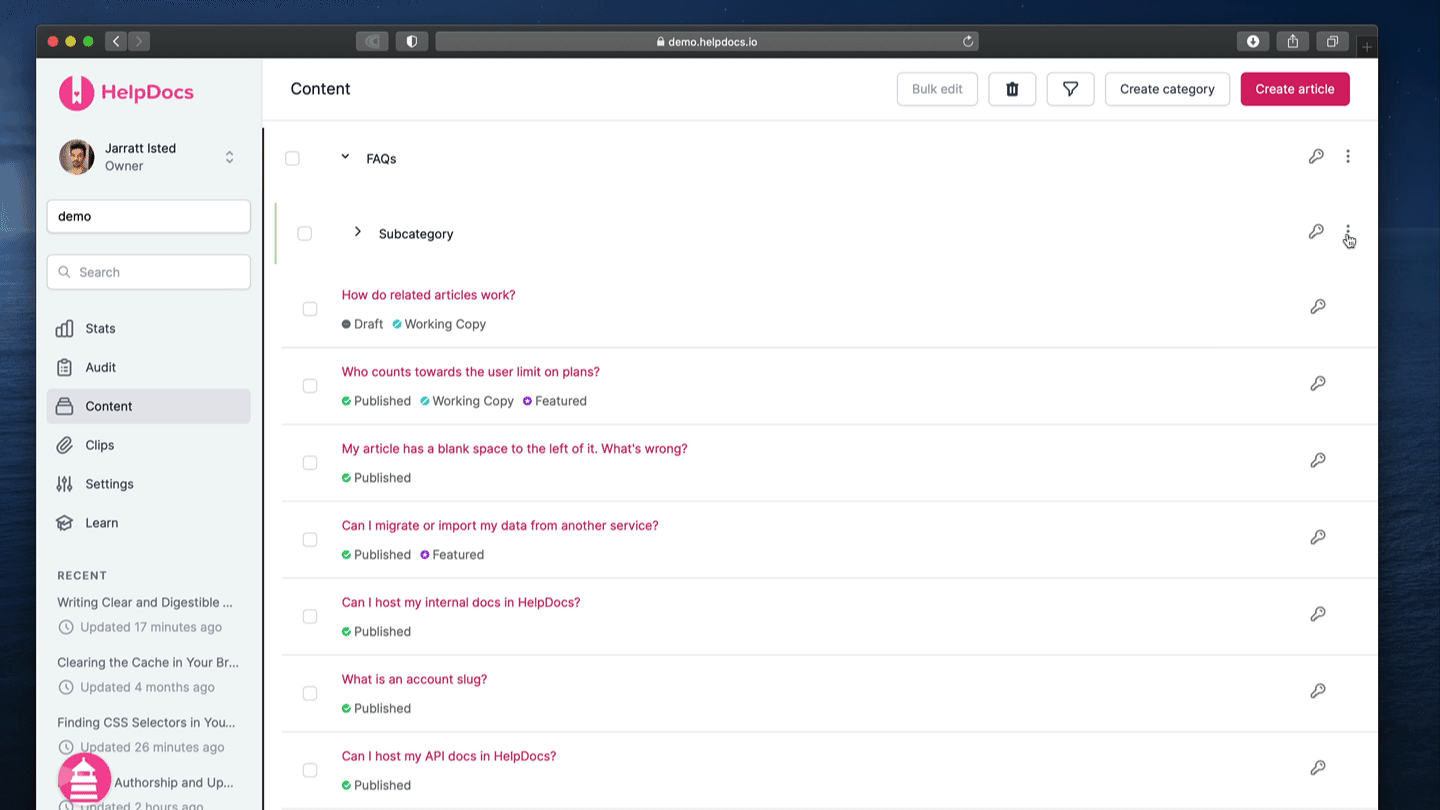
- Head to Content (or click here)
- Click
 More on the category
More on the category - Hit Delete category 🗑
Only empty categories can be deleted. If your category contains articles you'll need to assign them to a new category first. You can do that with the bulk edit tool ⚡
What did you think of this doc?
Exporting & Backing Up Your Articles
Creating an Article from a File