Connecting Belco
Belco is customer service software that helps you pro-actively engage your customers, wherever they are. HelpDocs integrates with Belco to make it super easy for your customers to reach you on your eCommerce shop FAQs.
Updated
by Taylor Sloane
Belco is customer service software that helps you pro-actively engage your customers, wherever they are. HelpDocs integrates with Belco to make it super easy for your customers to reach you on your eCommerce shop FAQs 🛍
Connecting HelpDocs & Belco
- In your Belco dashboard
- Click the Cog in the bottom left corner
- Click on Settings

- Click on your shop
- Under Developers click API keys
- Copy the Shop Id
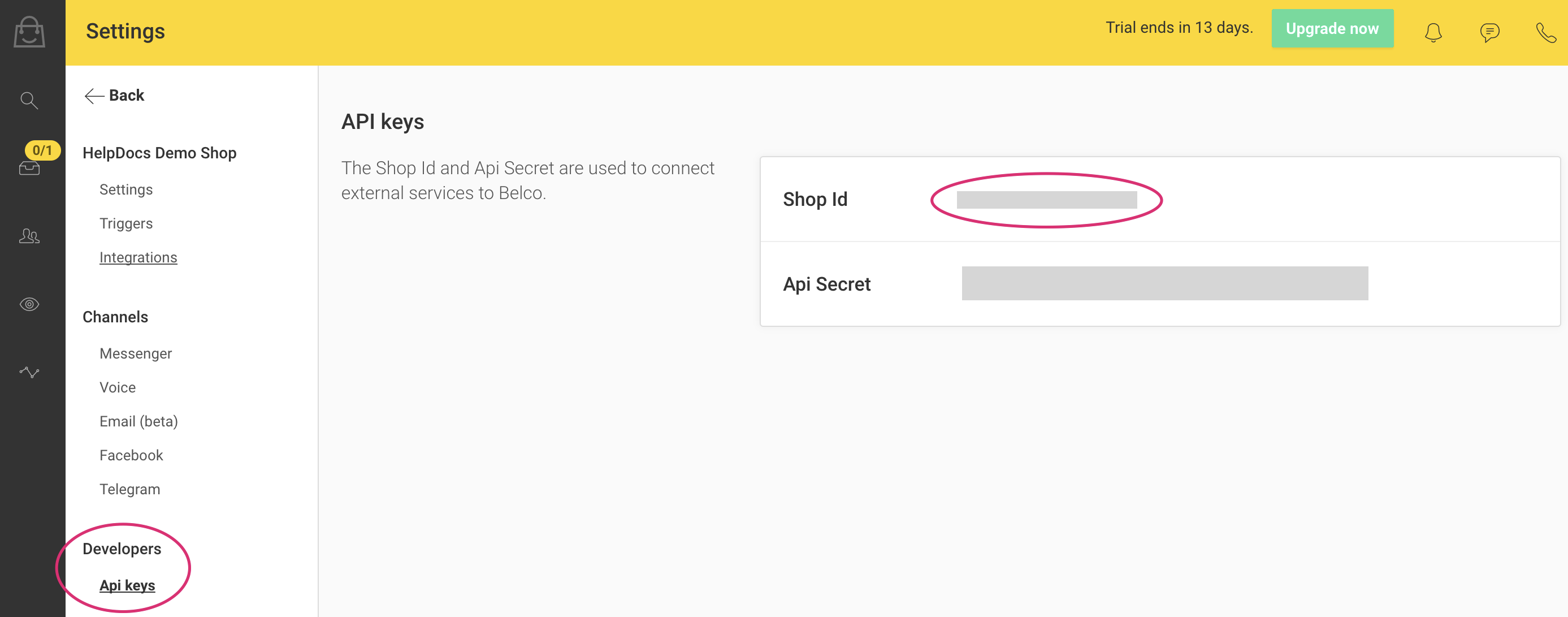
- In your HelpDocs dashboard
- Go to Settings > Integrations
- Find Beclo
- Click ☰ More > Connect
- Paste your Shop Id into the Belco Shop ID box
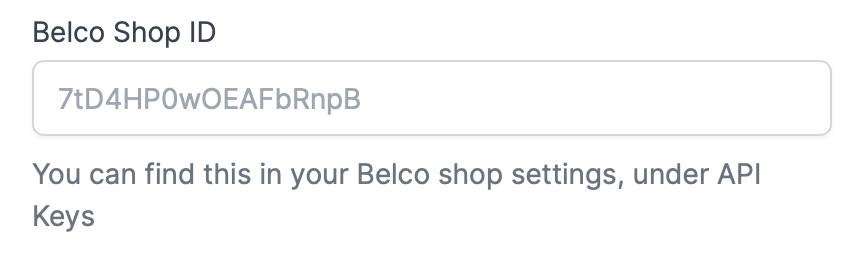
- Hit Save Changes
Now when your users use the Contact button on your HelpDocs they'll see the Belco Widget appear instead of the email contact form.
What did you think of this doc?
Connecting Gainsight PX
Connecting Gorgias