Syncing Content to elevio
elevio lets you create an amazing in-app support experience for your users. HelpDocs integrates with elevio as a content source, so you can sync your articles and deliver them to your customers where they need them most.
Updated
by Taylor Sloane
elevio lets you create an amazing in-app support experience for your users. HelpDocs integrates with elevio as a content source so you can sync your articles and deliver them to your customers where they need them most.
Connecting elevio
- Inside your HelpDocs dashboard
- Head to Settings > API
- Create an API key
- Click : More > Edit next to your new key
- Under Permissions, check Read
- Copy the API Key generated to the clipboard
- Hit Save Changes
- Inside your elevio dashboard
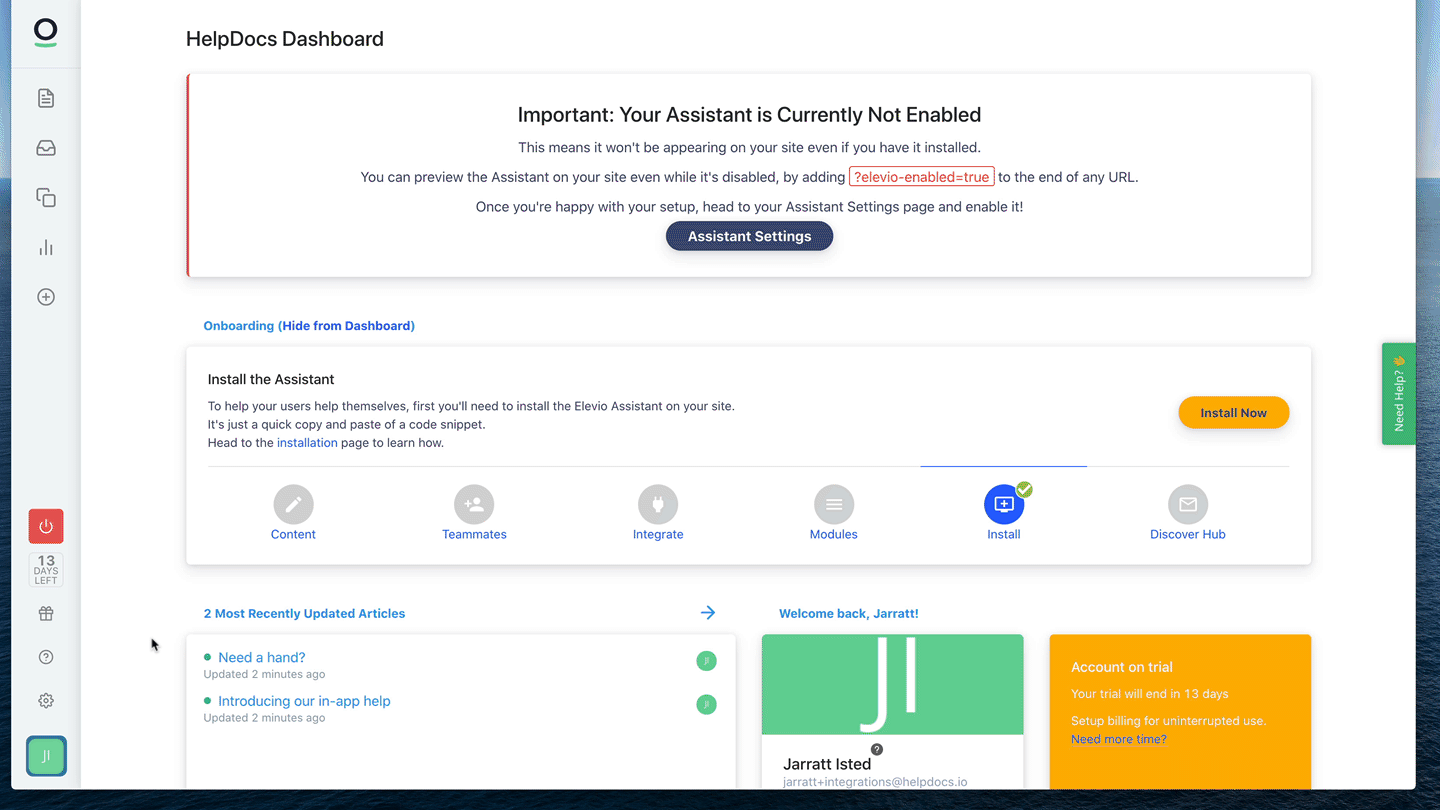
- Head to the Integrations screen (if you're logged in to elevio click here)
- Choose HelpDocs as the system you wanna integrate with
- Paste your API key from earlier into the provided box
- Hit Connect
Your content sync will start right away and you can re-sync whenever you like.
The elevio integration is a one-way sync from HelpDocs. So any docs you write in HelpDocs will appear in elevio but not vice versa.
What did you think of this doc?
Connecting Lucidchart