Connecting Hyperping
Hyperping is super simple uptime & performance monitoring, hosted status pages, and incident management in one place. HelpDocs integrates with Hyperping to show your latest system status to users rig…
Updated
by River Sloane
Hyperping is super simple uptime & performance monitoring, hosted status pages, and incident management in one place.
HelpDocs integrates with Hyperping to show your latest system status to users right inside your knowledge base.
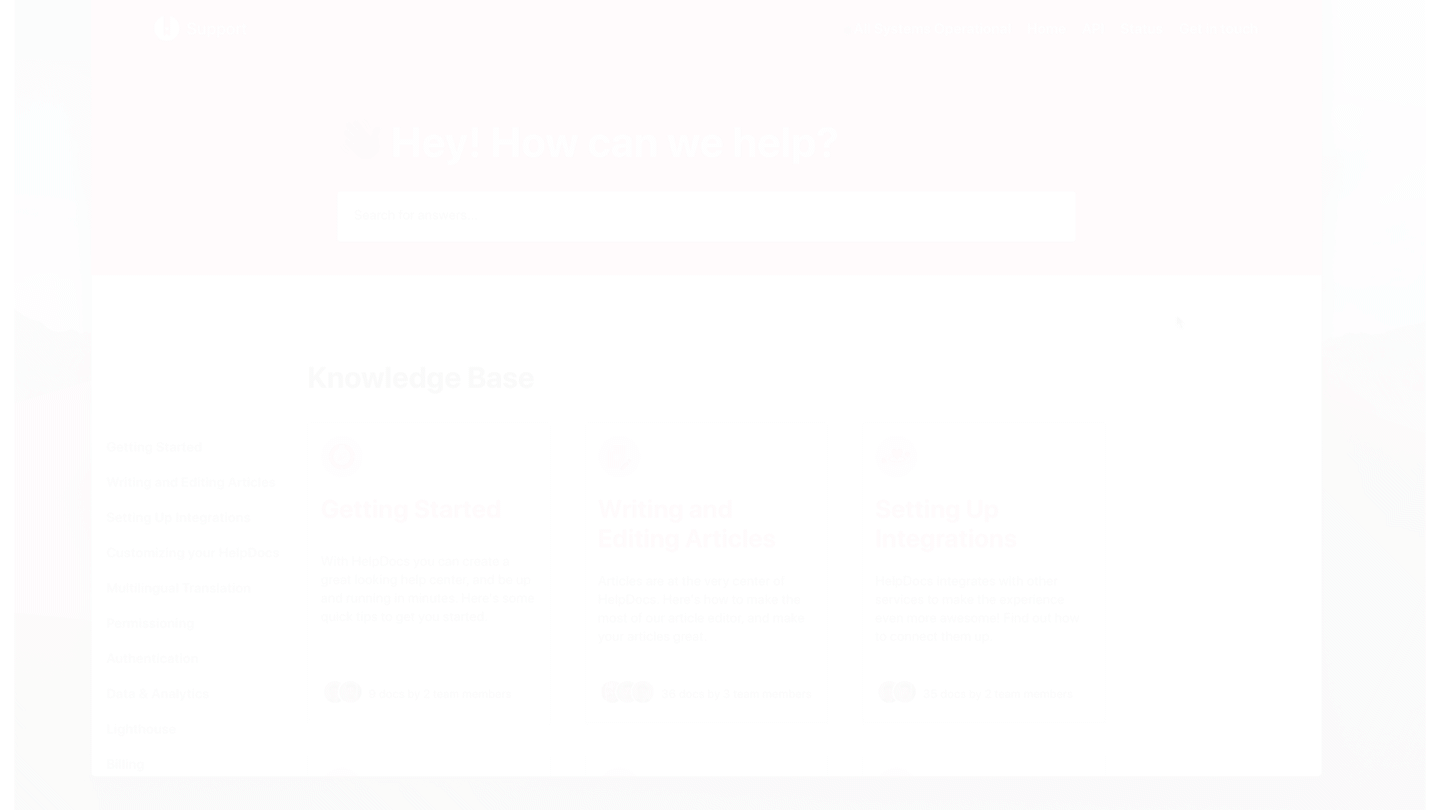
Connecting Hyperping
- In your Hyperping Dashboard
- Click Status Pages on the left
- Find the Status Page you'd like to use and copy the URL as written. In the example below ours is
status.helpdocs.io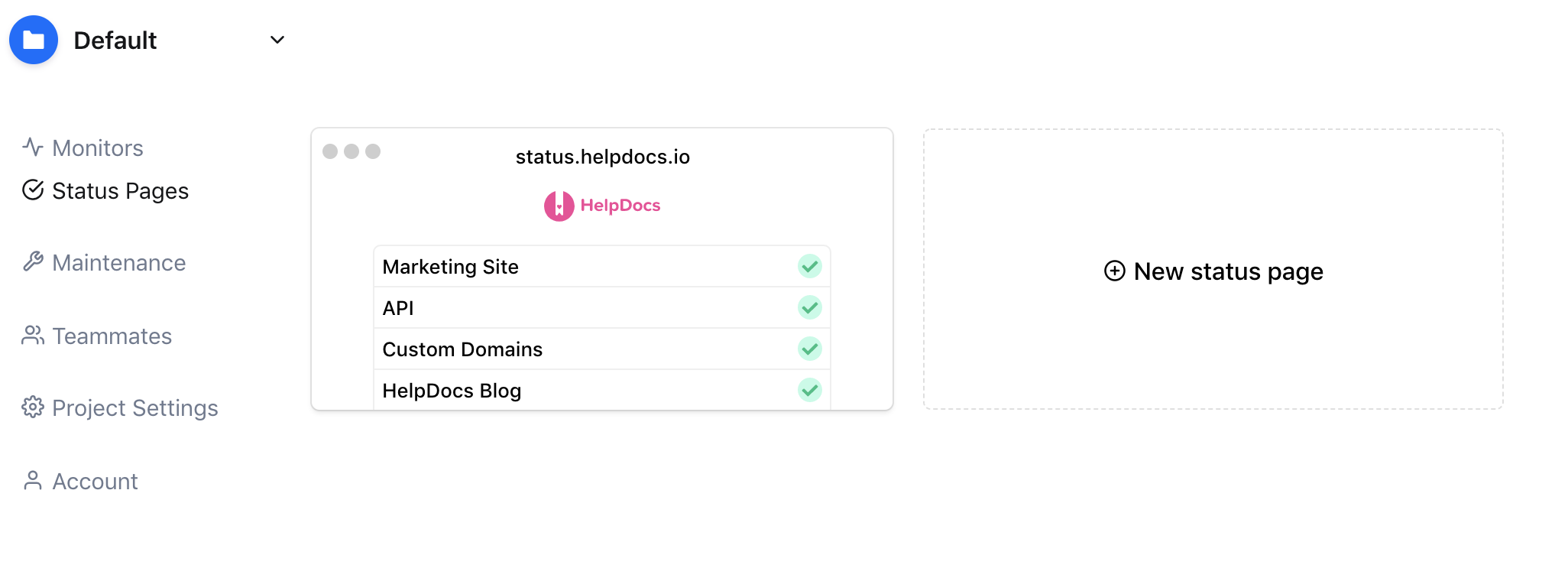
- In the HelpDocs dashboard
- Heading to Settings > Integrations > Hyperping
- Click ☰ More > Connect
- Paste in the URL you just copiedDon't include
www.orhttps://. Just the last part of the URL - Hit Save Changes
If you head over to your HelpDocs knowledge base, you'll now see your Hyperping system status in the navigation bar 🎉
What did you think of this doc?
Connecting Doorbell
Connecting Segment