Using help.new to Create Articles
Power user? Use help.new to create new articles from anywhere on the web.
Updated
by River Sloane
For times when you're on a roll and creating tons of content for your Knowledge Base it's handy to have a super quick way to create a new article. Meet help.new—your favorite sidekick.
Using help.new to Create Articles
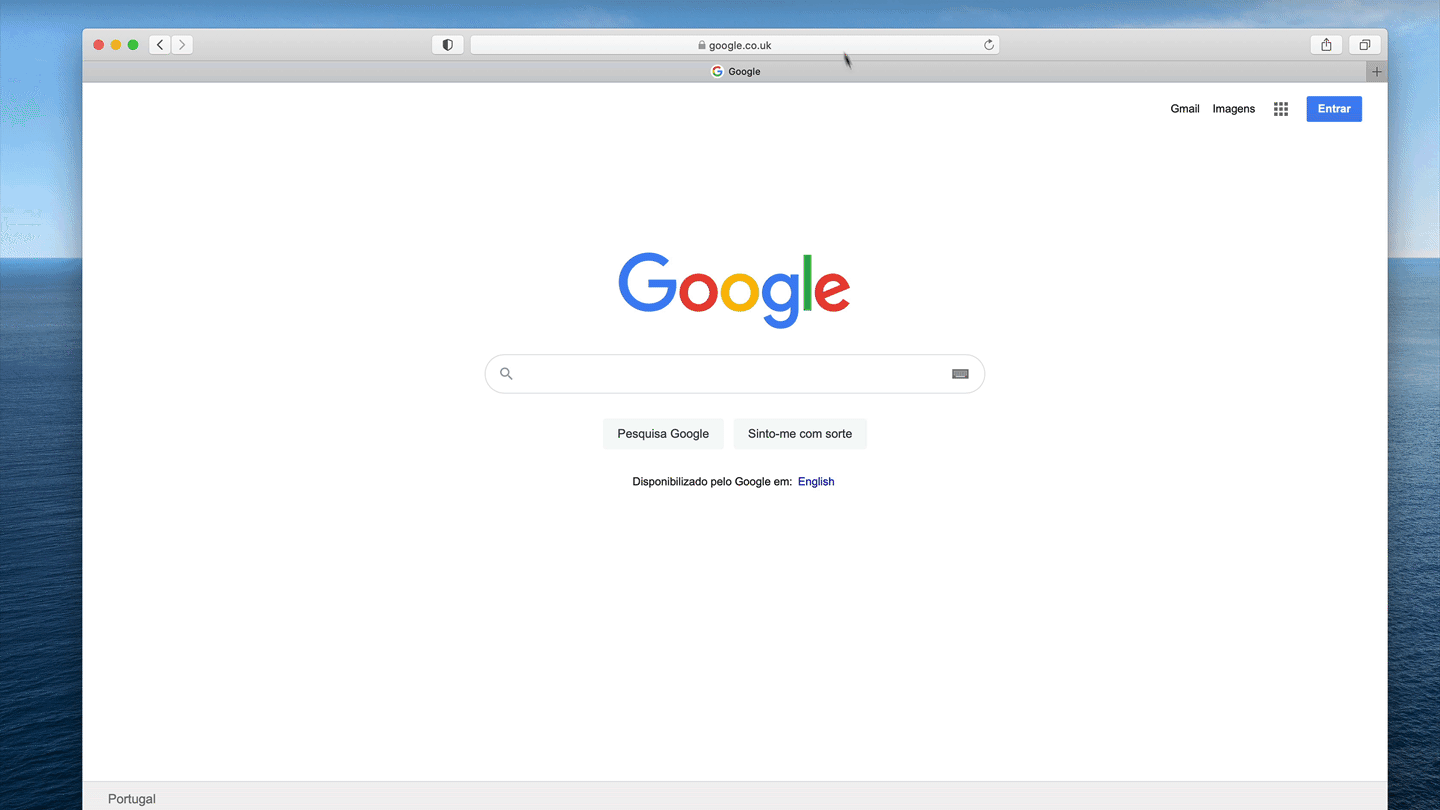
- Type help.new into the URL bar
- Login to your account
- If you have multiple accounts make sure you select the right one
- You'll be sent to a blank article
- Start writing your awesome article 💖
- Hit Save Changes
What did you think of this doc?
Editing Category Metadata
Adding a Table of Contents