Adding a Table of Contents
If you're writing guides or long form articles you might want to add a Table of Contents (TOC). This makes it way easier for people to navigate your article. 👏
Updated
by Taylor Sloane
If you're writing guides or long-form articles you might want to add a Table of Contents (TOC). This makes it way easier for people to navigate your article.
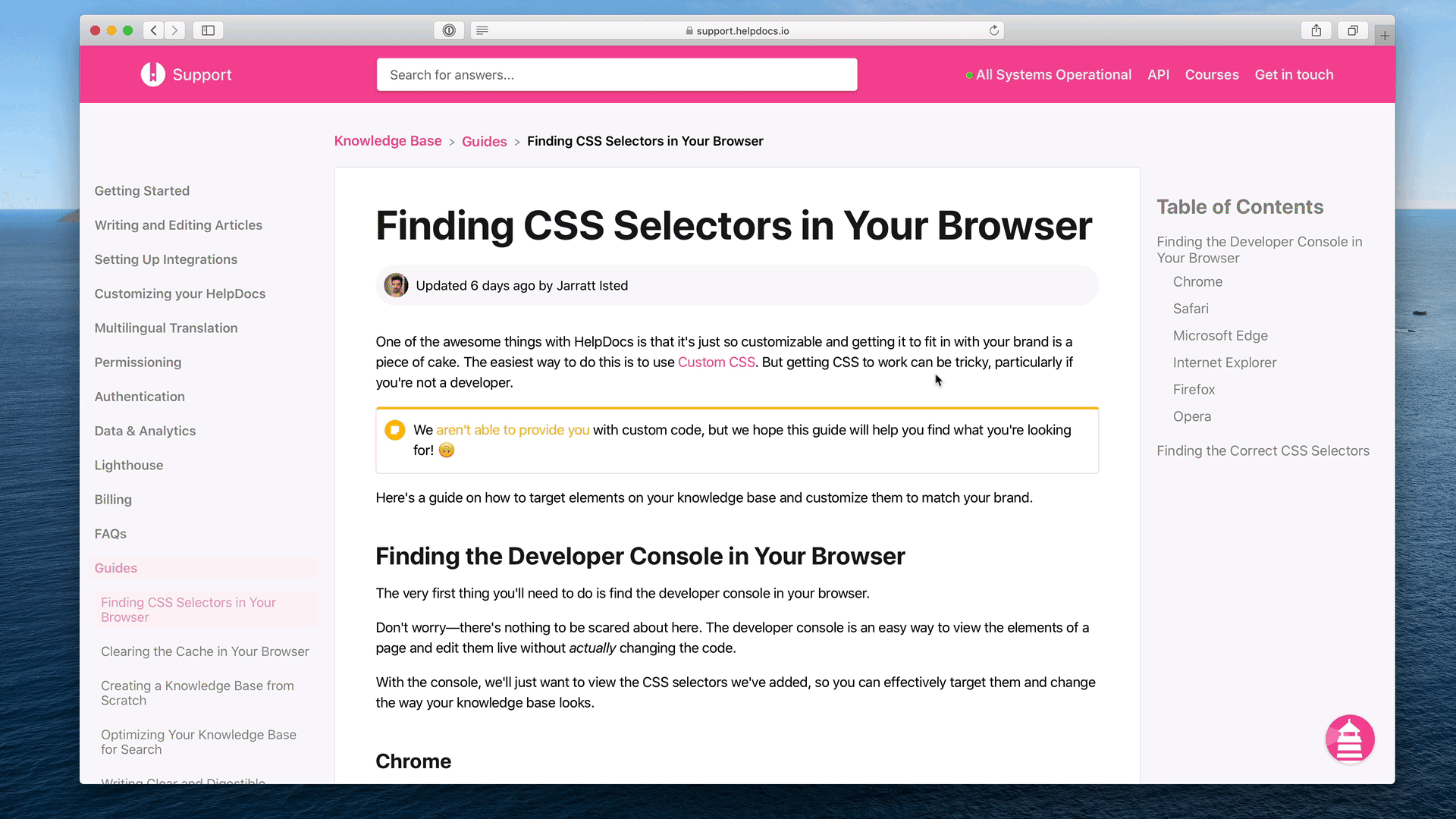
Adding a Table of Contents
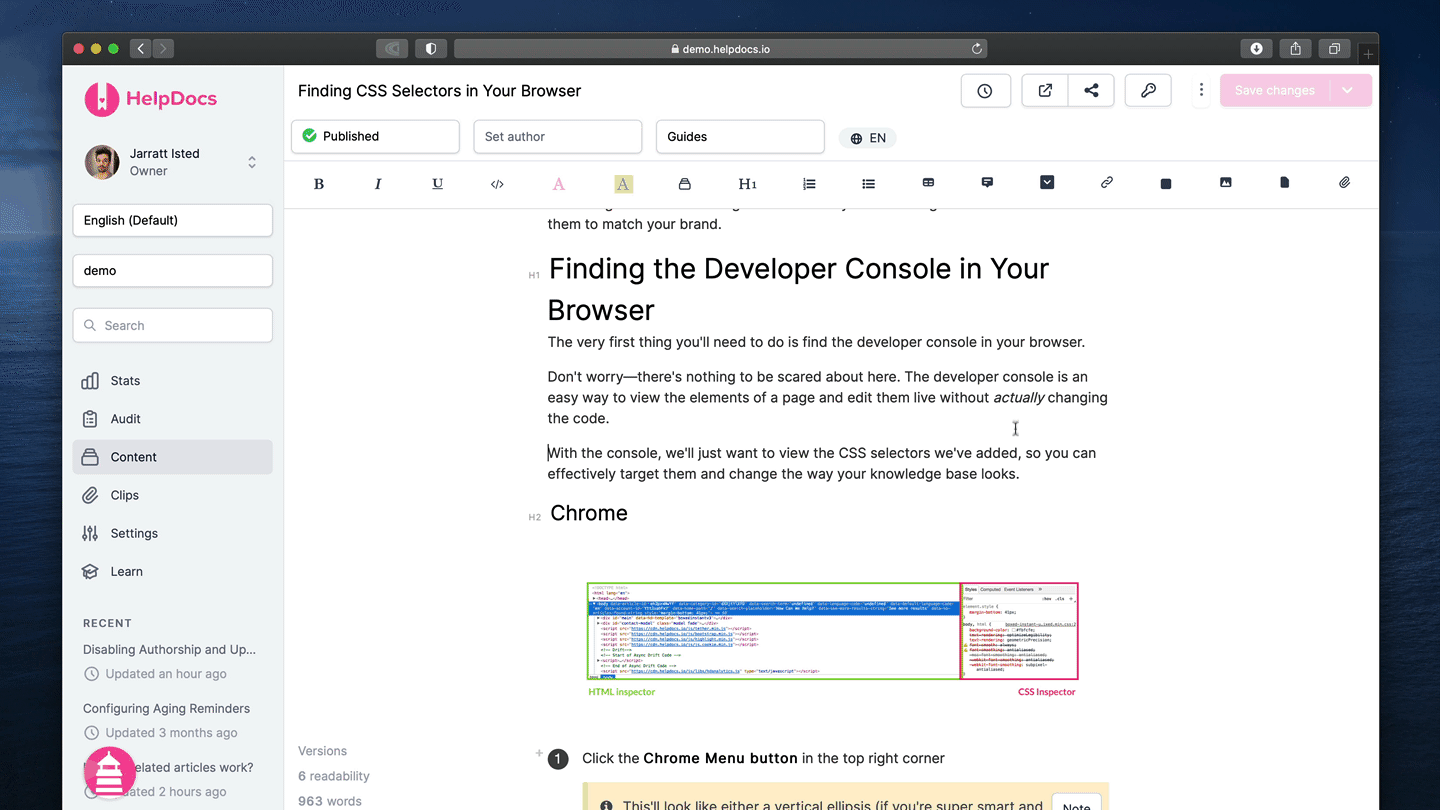
- Head to the article
- In the top bar click ☰ More > Edit slug, tags, etc.
- Scroll down and tick Table of Contents
- Click Apply changes & close
- Hit Save Changes
Your visitors will now be able to navigate your long articles effortlessly 💫
If your TOC isn't displaying correctly (or at all) check your HTML markup.
We do a pretty good job at stripping away bad HTML before we create the table of contents, but sometimes if you've pasted an article from another service the TOC won't display, or it'll display wrong. To fix this, make sure all the headings are just headings like this
We do a pretty good job at stripping away bad HTML before we create the table of contents, but sometimes if you've pasted an article from another service the TOC won't display, or it'll display wrong. To fix this, make sure all the headings are just headings like this
<h2>Heading Text</h2> no bold, italic, spans, etc. and make sure there are no blank headings like this <h2></h2>What did you think of this doc?
Using help.new to Create Articles
Exporting Articles to PDF