Using Search Stats to Find Content Gaps
One of the trickiest parts of managing a Knowledge Base is figuring out what your users need that you haven't written yet. Your search stats can uncover these content gaps. Let's dig in and see how y…
One of the trickiest parts of managing a Knowledge Base is figuring out what your users need that you haven't written yet. Your search stats can uncover these content gaps.
Let's dig in and see how you can turn search data into actionable insights ✨
Using the Top Search Queries Table
Your Top Search Queries table is goldmine for spotting content gaps. This shows you what people are actually searching for, and more importantly, whether they're finding what they need.
- Head to Stats -> Searches
- Scroll down to the Top Search Queries table
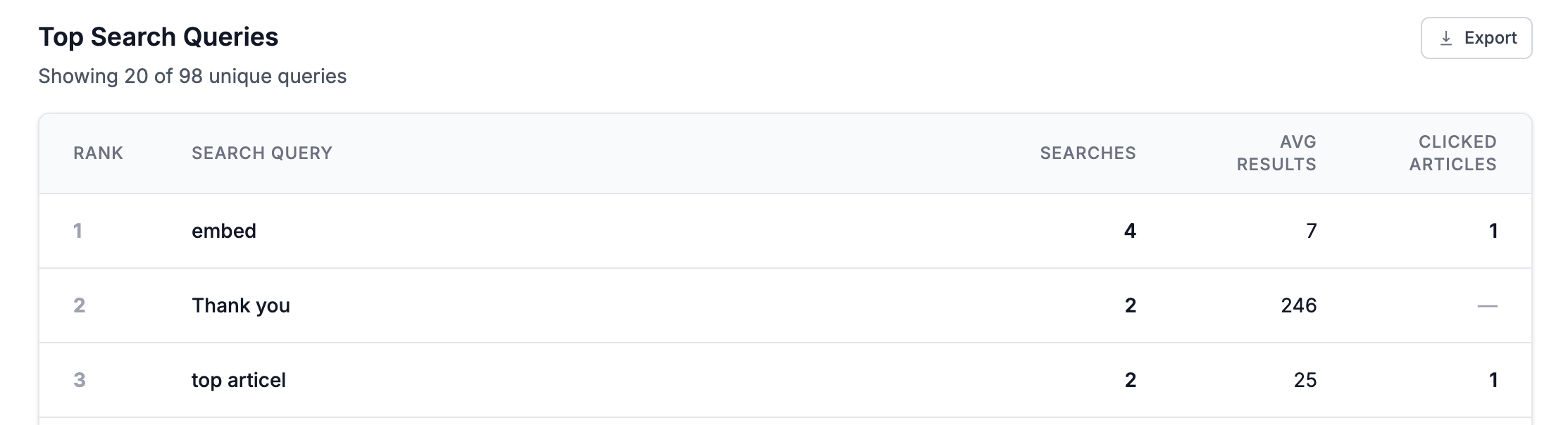
Pay special attention to two key indicators of potential content gaps:
- Popular searches with no results - These are searches that return zero articles
- Searches where users don't click any results - Look at the Articles Clicked column to spot these
The Articles Clicked metric is particularly revealing. If people are searching for something but not clicking on any of the results, it suggests your current content isn't quite hitting the mark.
Diving Into Missed Searches
The Missed Searches table shows you all the search terms that came up completely empty (no article results at all). These are prime candidates for new content.
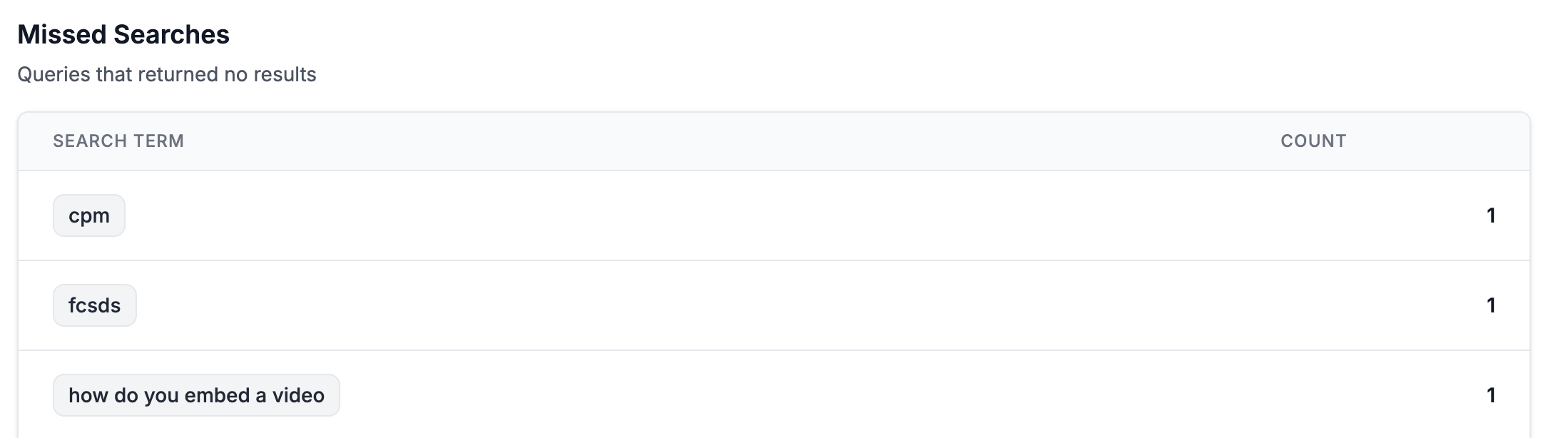
Every entry in this table represents someone who searched for something and got nothing back. That's a missed opportunity to help them and a clear signal about what content you're missing.
Best Practices for Content Gap Analysis
Here's how to make the most of your search stats:
- Look for patterns - Single searches might be outliers, but repeated themes indicate real needs
- Check the search volume - Focus on gaps that affect multiple users rather than one-off queries
- Consider search intent - What were users actually trying to accomplish with their search?
- Update before creating - Can existing articles be expanded to cover the missing topics?
- Monitor regularly - Content gaps change as your product and user base evolve
Don't try to fill every single gap at once. Prioritize based on search frequency and how critical the missing information is to your users' success.
Your search stats are telling you exactly what your users need. By regularly reviewing both your Top Search Queries and Missed Searches, you'll keep your Knowledge Base perfectly aligned with what people are actually looking for 🎯
What did you think of this doc?
Understanding Article Views vs Total Sessions
Understanding Key Health Metrics