Table of Contents
Understanding Machine Translation Credits
For each machine translation you'll use one credit. But how do you know how many you have and how can your purchase more? Find out here.
Updated
by River Sloane
Machine translations help you expand your business to multiple regions and provide help to people who speak different languages.
We use a credit system to help you keep track of the number of machine translations you use. Depending on your plan, you'll get a certain number of machine translation credits that renew monthly 📆
Articles containing approximately 2,000 words or more cannot be machine translated.
The included monthly credits don't roll over to the next month, but extra credits purchased separately do.
Finding Your Machine Translation Credit Count
You can check your remaining credits in two ways:
- During article translation—a popup displays your remaining credits:

- Head to Settings > Language > Machine Translations to see Total Translations Remaining
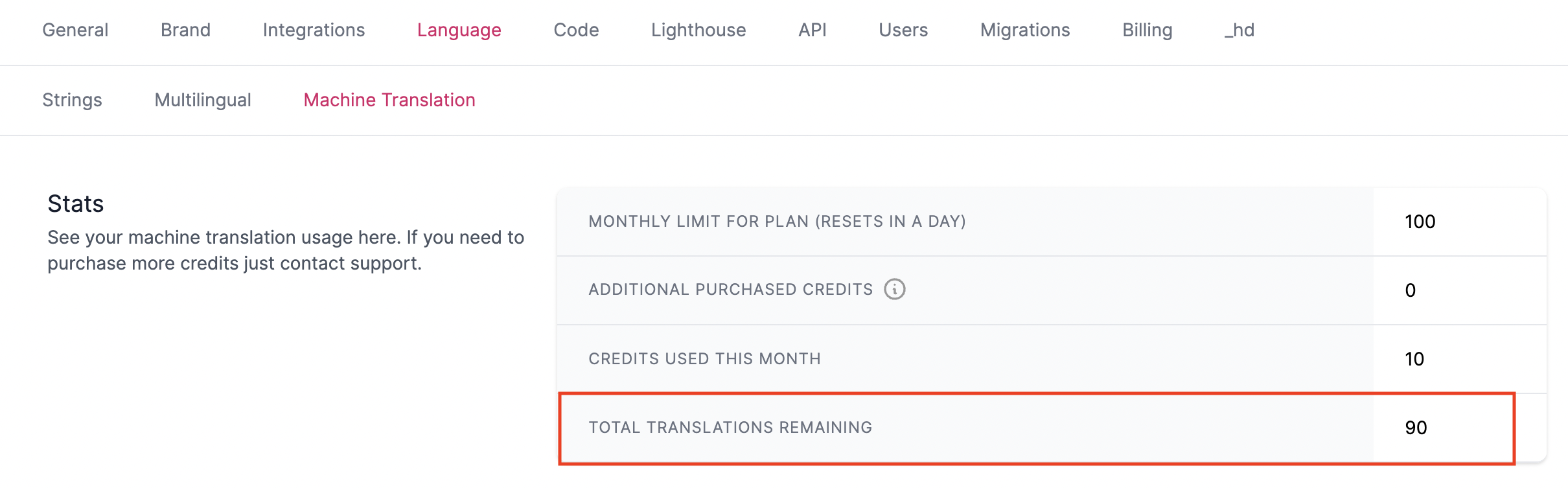
Purchasing Extra Machine Translation Credits
Need more credits? You can purchase additional one-off machine translation credits that never expire 🦾
Extra credits are sold in packs of 100. Check current pricing on our pricing page.
To purchase additional credits:
- Head to Settings > Billing
- Scroll to Machine Translations and click Buy more credits
- You'll be redirected to the Billing portal
- Select your quantity by clicking Qty: 100
- Enter your card details and click Pay
- Your balance will be topped up with non-expiring credits 🎉
What did you think of this doc?
Automatically Translate Articles with Machine Translations