Connecting Aide
Want to automate your support & get insights? Use Aide and HelpDocs together to source knowledge from your docs to streamline support.
Updated
by River Sloane
Aide helps you with automating customer support. Get customer insights, automate support operations, improve agent & team efficiency, and train AI chatbots in one place.
Connecting Aide
- Head to Aide
- Click Knowledge in the top navigation bar
- Enter your HelpDocs URL inside the Import Help Center popupMake sure to include
https://at the start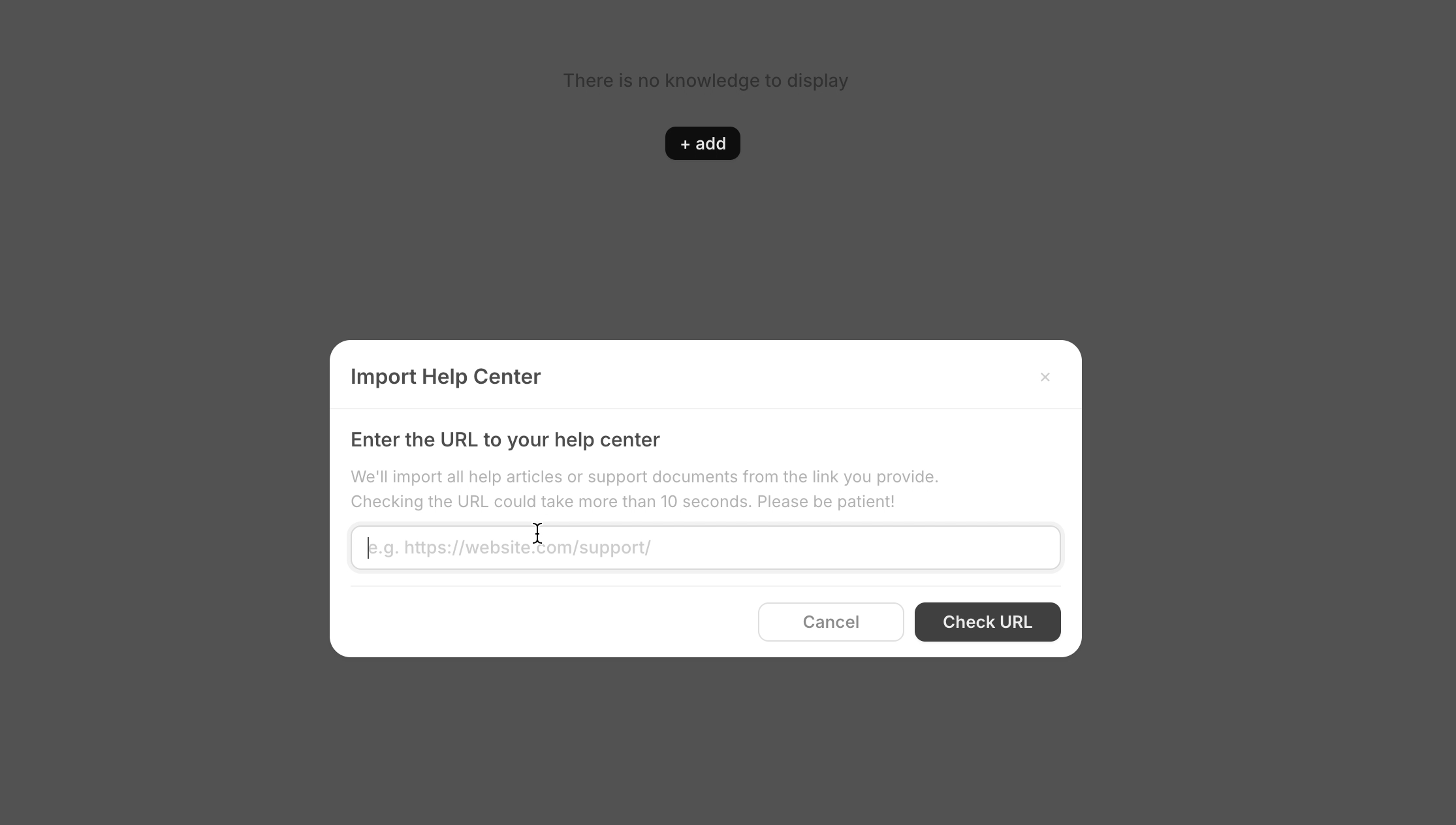
- Click Check URL
- Check the import URL displayed and click Begin import
- You're done! 🎉 Your content will be imported and you'll be able to use your HelpDocs articles as a source of Knowledge
What did you think of this doc?
Connecting Plausible Analytics
Using the Chatbot Source Page