Connecting the Drift Composer App
With the Drift composer app, you'll be able to search and send relevant articles to customers and visitors with a quick command. Here's how to install it.
Updated
by Taylor Sloane
With the Drift composer app you'll be able to search and send relevant articles to customers and visitors with a quick command. Here's how to install it.
- In the Drift Dashboard
- Head to Settings > Integrations
- Search for HelpDocs
- Click on the Integration with the description Search your knowledge base from inside the Drift composer
- Click Connect
- Follow the instructions
Once connected you'll be able to search articles right from the composer. Simply type /hd followed by the query you want to search for. For example the command /hd custom css will bring up articles related to Custom CSS.
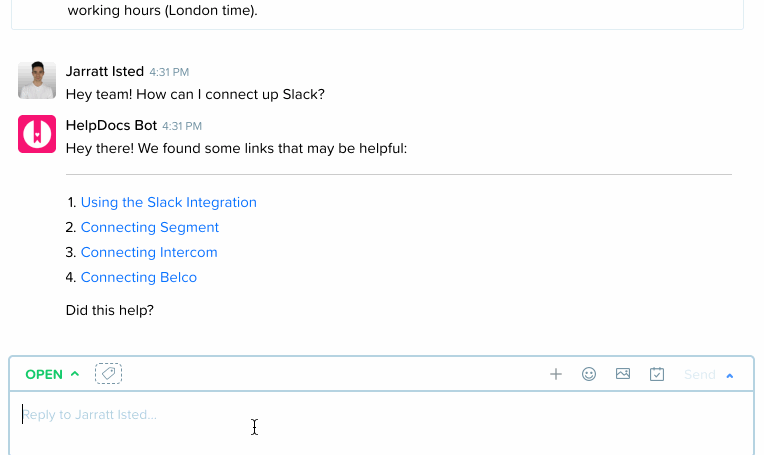
What did you think of this doc?
Installing the Drift Chat Widget