Connecting Up Driftbot
HelpDocs connects with Drift's Driftbot to automatically reply with relevant articles based on a customer's query. 🤖
Updated
by Taylor Sloane
HelpDocs connects with Drift's Driftbot to automatically reply with relevant articles based on a customer's query 🤖
For example if a customer asks something like 'how do I add custom CSS?' Driftbot will automatically suggest links related to the sentence (in this case Custom CSS). Based on its performance a customer can then determine whether it was useful or not.
- In your HelpDocs dashboard
- Head to Settings > API Keys
- Click Create Key
- Click Edit to name your key
- Tick Read under Permissions
- Copy the key
- Hit Save Changes
- In your Drift Dashboard
- Head to Settings > Integrations > Knowledge Base (or click here)
- Paste in the API key you generated earlier in HelpDocs
- Hit Save
- Now Driftbot will start suggesting articles, automagically ✨
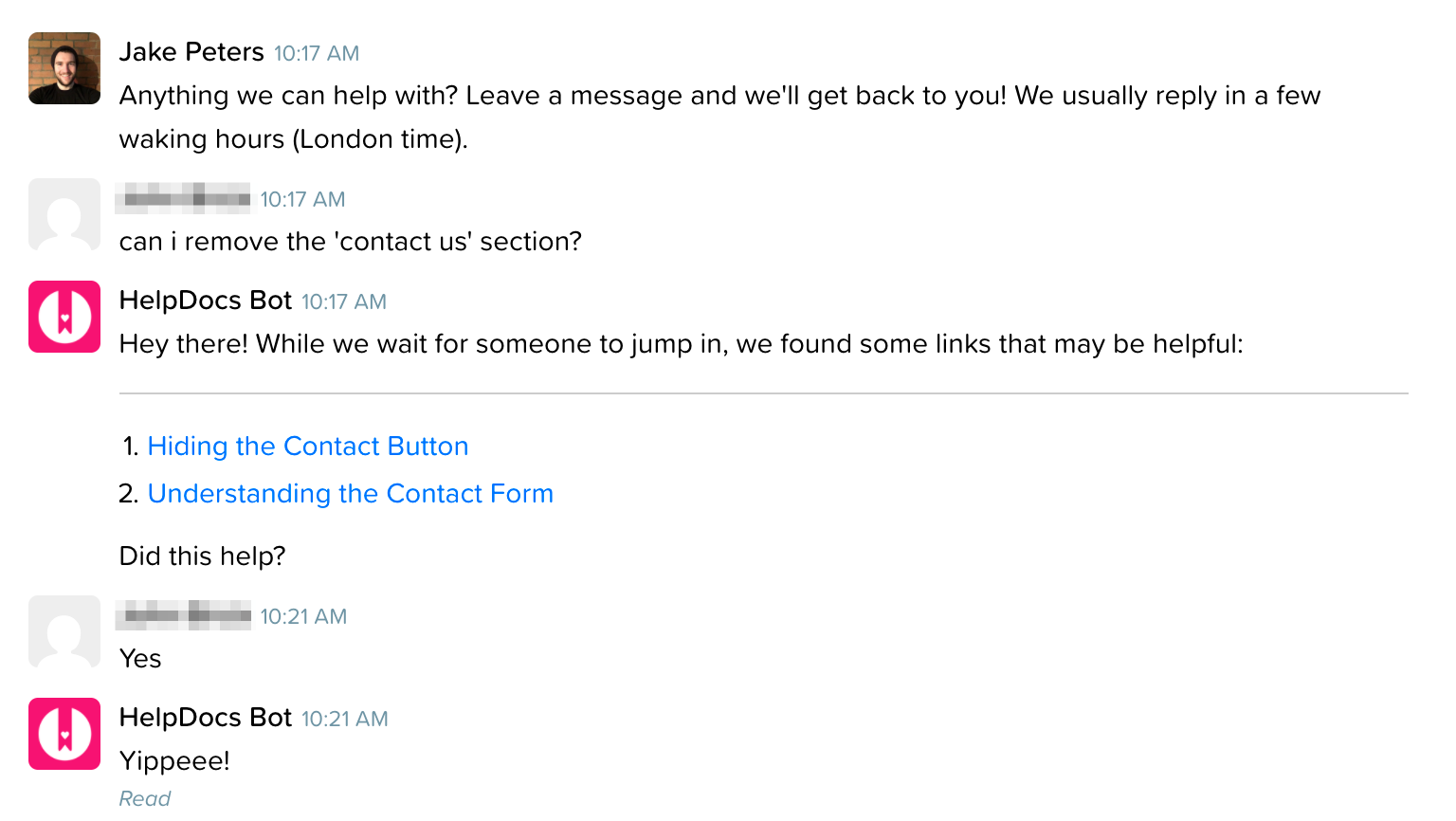
What did you think of this doc?
Installing the Drift Chat Widget