Understanding Smart 404 Pages
Let's face it, nobody wants their customers to visit a 404 page. If it happens, something has usually gone missing or they've been directed to the wrong place. That's why we've created Smart 404s. 🤓
Updated
by River Sloane
Let's face it. Nobody wants their customers to visit a 404 page. If it happens something has usually gone missing or they've been directed to the wrong place.
That's why we've created Smart 404s. It's a way to automatically direct your lost customers to the article they were looking for.
Smart 404s are available on the Pro plan and above
How Smart 404 Pages Work
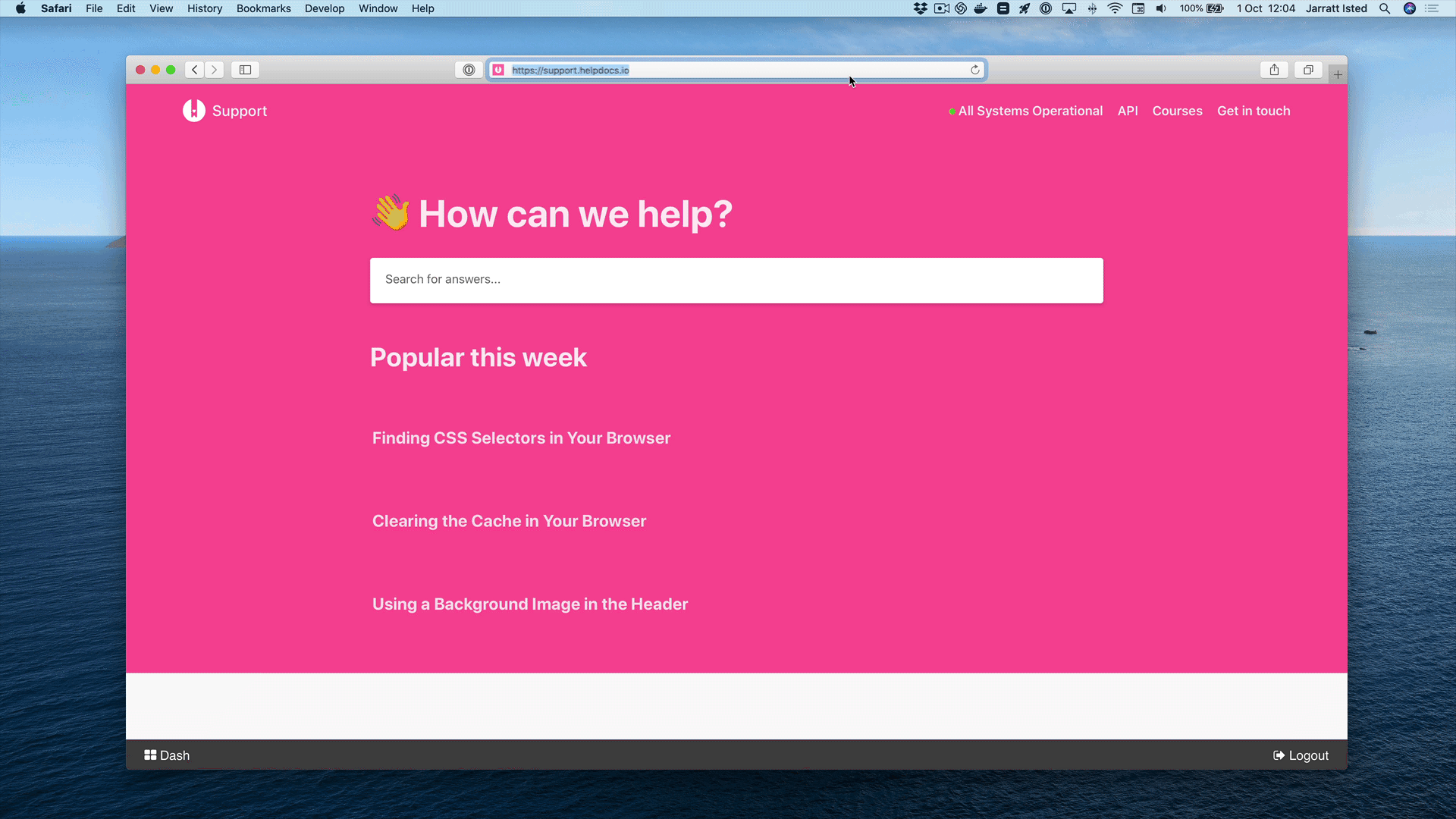
- Your customer is directed to an incorrect URL on your knowledge base
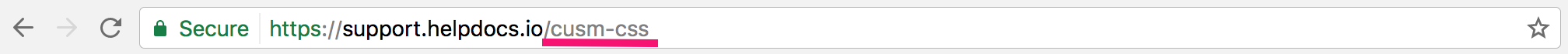
- HelpDocs automatically looks for articles the customer might be searching for and suggests them on the 404 page
- Your customer either finds the article or gets in touch with you using the contact form or live chat
Customize the strings on your 404 page by heading to Settings > i18n
No need to style your 404 page. We create it for you by blending your brand color and logo 🎨
What did you think of this doc?
Managing Users
Logging In To Your HelpDocs