Can I embed files into HelpDocs?
Images & Videos. We'll host all your images for you, and we let you embed videos directly from Youtube / Vimeo. Use the Image and Video buttons in the article editor for those.
You most certainly can! From .docx's to PDFs—you can pretty much embed anything you like. Here's how 👇
Media Files
We'll host all your images for you and you can embed videos directly from video services. You can also embed most things from the web like this Spotify embeddable using the Embed Block 👇
Files smaller than 5MB
If you want to upload a file of any type smaller than 5Mb you can do that by hitting the File button in the article editor. It'll insert a link to the file and we'll host it on our servers.
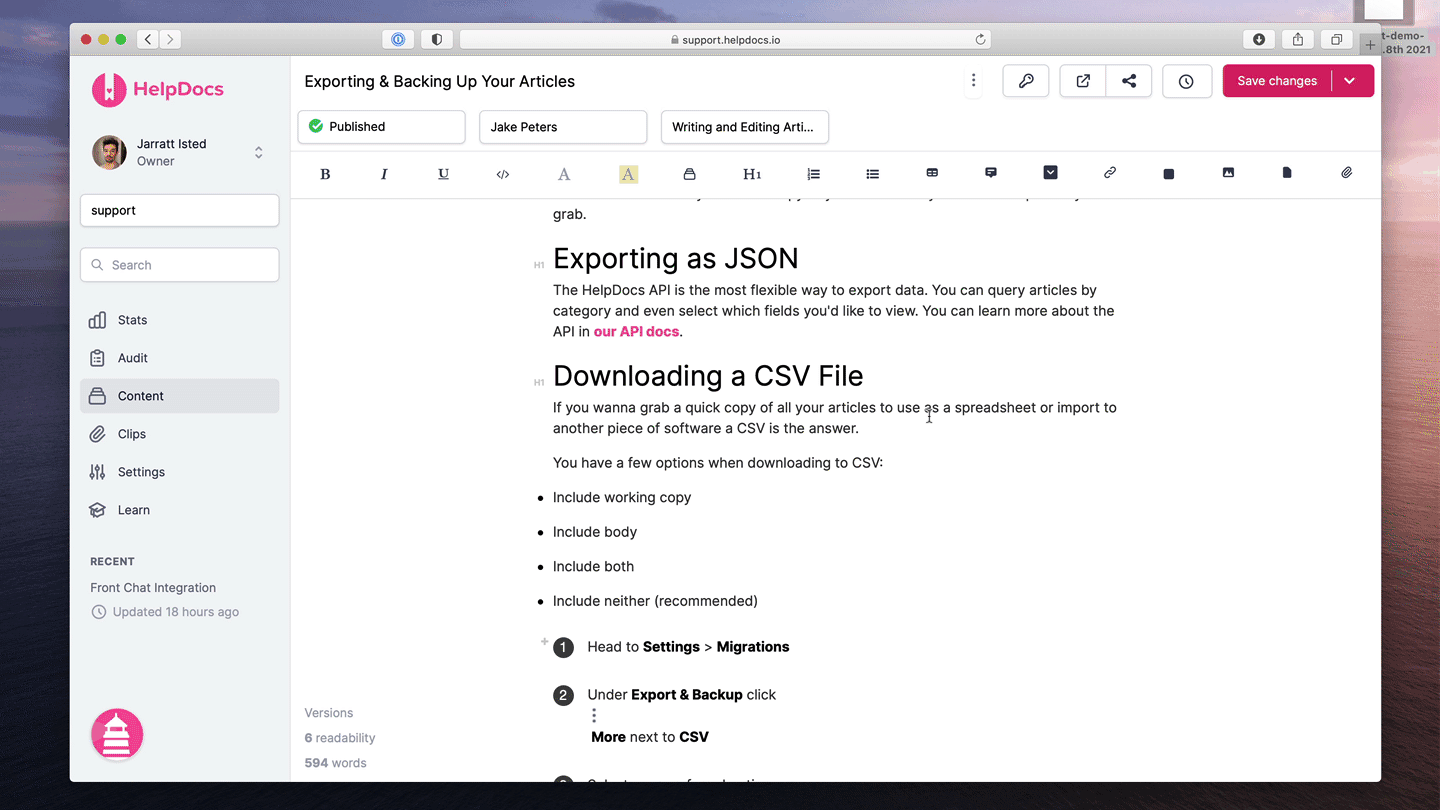
Files larger than 5MB
If your file's larger than a Tokyo skyscraper you'll need to host it somewhere else and embed or link to it in your doc. You can also embed any files you like from G Suite or anywhere that gives you an HTML embed code for your docs. Just use the Embed Block.
If you're looking for another format like a PDF or a Word document you'll need to host that file somewhere else and link to it from HelpDocs. We love Dropbox for this.
Can I Manage Files in HelpDocs?
There is no file manager (or access to FTP files) to organize or manage your files once uploaded. If you want further control over your file organization—your best bet would be to use third party image/file hosting.
If your files are hosted externally you'll see a notification in the top right corner of your image in the article editor to let you know where the file is being hosted 😊
What did you think of this doc?
Help! My app's not loading 😭
I've added a script but it isn't working