Duplicating an Article
Duplicating an article is a quick way to create a new article with the same content and settings as an existing one.
Updated
by River Sloane
Wanna create a new article but with the content and settings? By duplicating an article it'll copy across everything from your previous article so you can create similar articles quickly ⚡️
So they don't head to the same place we'll automatically add a few characters to the end of the slug of the duplicated article
Duplicating an Article
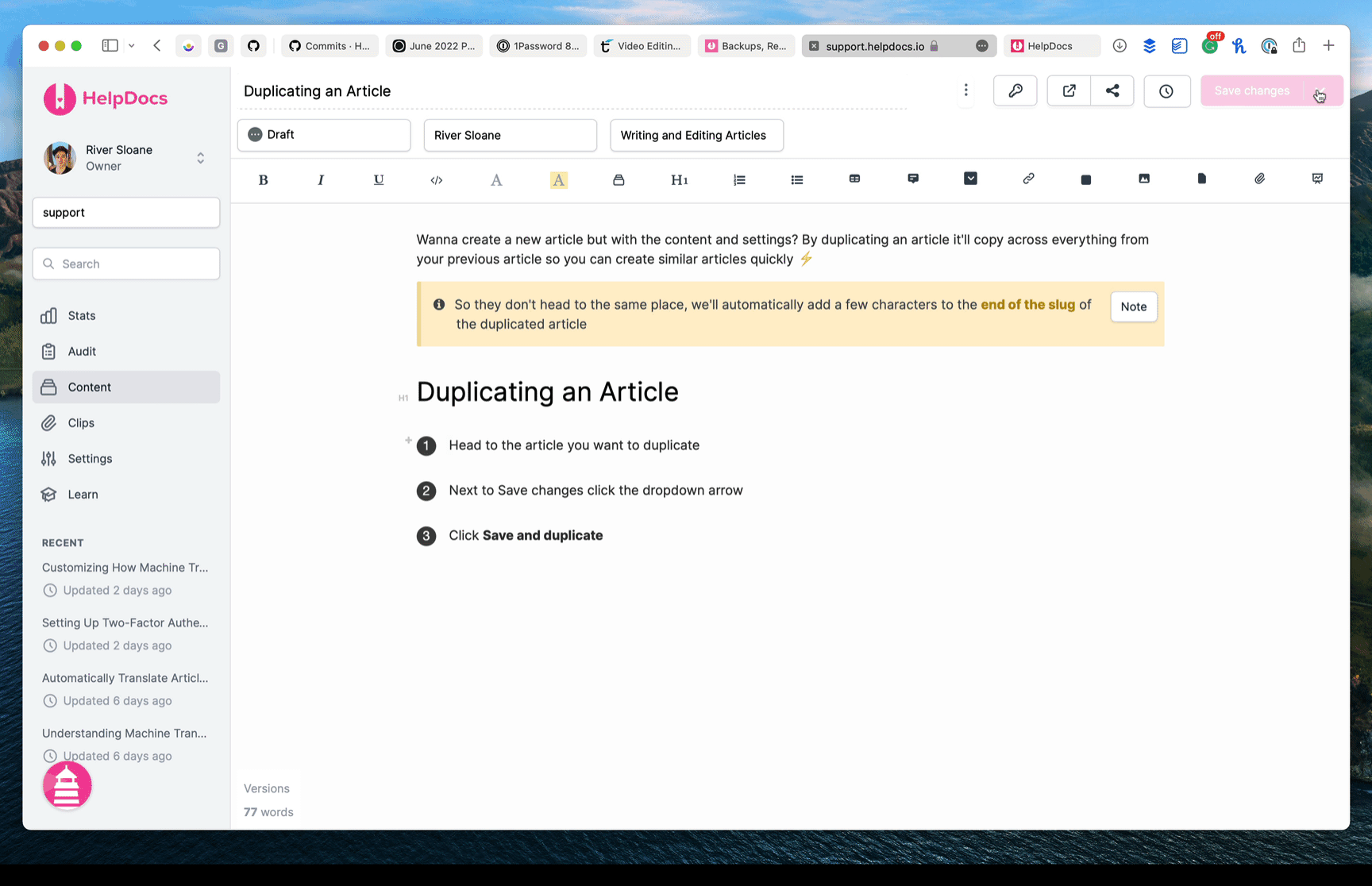
- Head to the article you want to duplicate
- Next to Save changes click the dropdown arrow
- Click Duplicate article
What did you think of this doc?
Bulk Editing Multiple Articles
Filtering Articles