Viewing Your Current Plan and Features
Not sure what features your plan includes? Head to the billing page to get a list.
Updated
by River Sloane
You've subscribed to HelpDocs and time has passed. You're not entirely sure which plan you're on or which features you have access to.
Well, fear not! You can check out your plan anytime. Here's how 🚀
You'll need to have a certain role to view the Billing page
Viewing Your Current Plan
- Head to Settings > Billing (or click here)
- On the left-hand side you'll find your current plan and its features listed
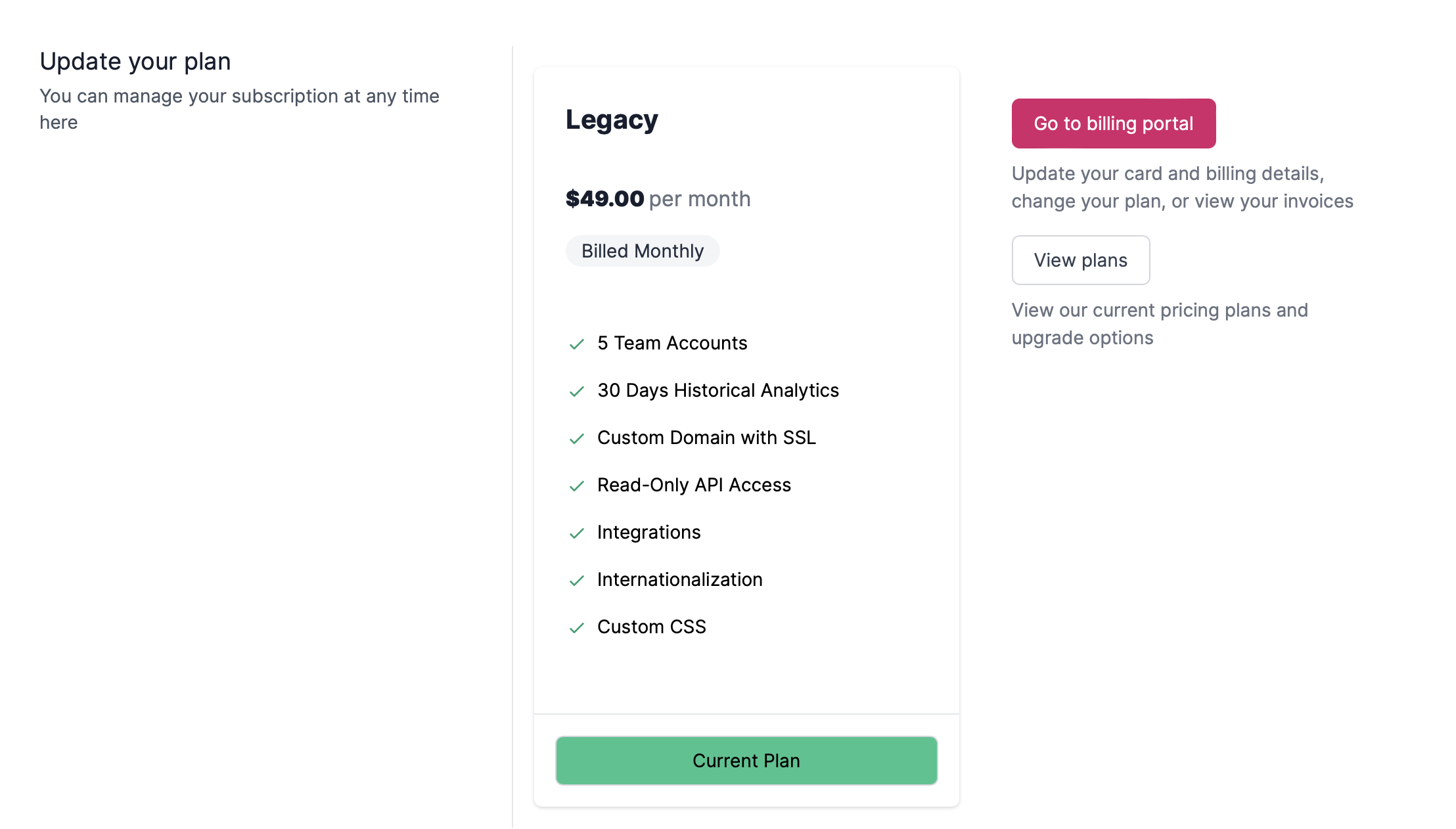
- That's it!
If you can't see the plan it probably means you're on a multi-account setup. Feel free to contact us to find out more
What did you think of this doc?
Billing Troubleshooting
European Union VAT Charges