Setting Article Display Order
There's a few different ways to set the order that articles appear on your HelpDocs: Alphabetical, Created Dated, Last Updated, Random, or Custom.
Updated
by Taylor Sloane
There's a few different ways to set the order that articles appear on your HelpDocs.
Custom article sort order can only be enabled if you use custom category sorting too
Available Sort Orders
- Alphabetical. A-Z ordering by article title
- Created Date. When the article was first created (most recent first)
- Last Updated. When the article was last updated (most recent first)
- Random. A totally random order of articles every time the page is cached
- Custom. You manually choose the order
Setting a Sort Order
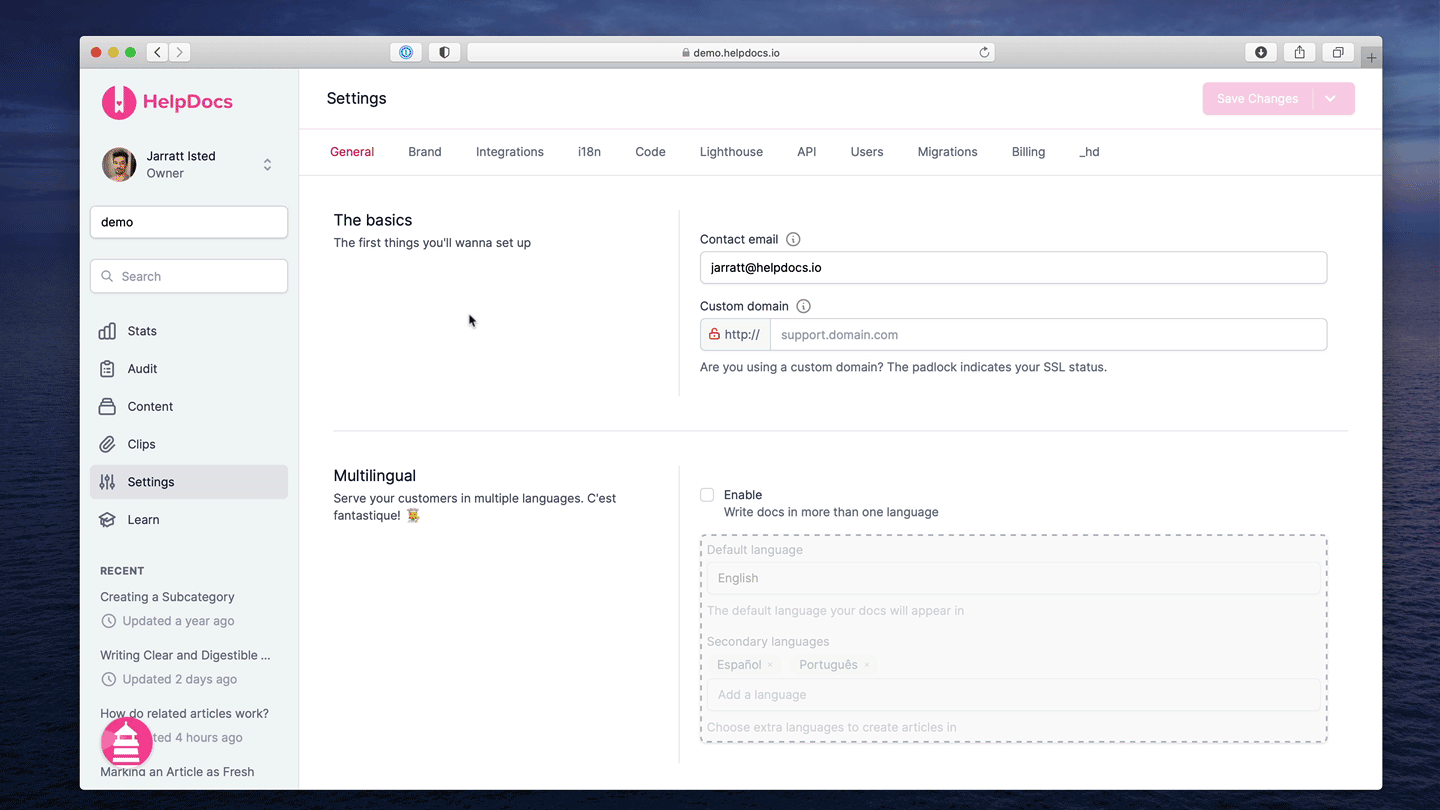
- Head to Settings > Brand (or click here)
- Under Article Sort Order choose the order you'd like
- Hit Save Changes
Managing Custom Article Ordering
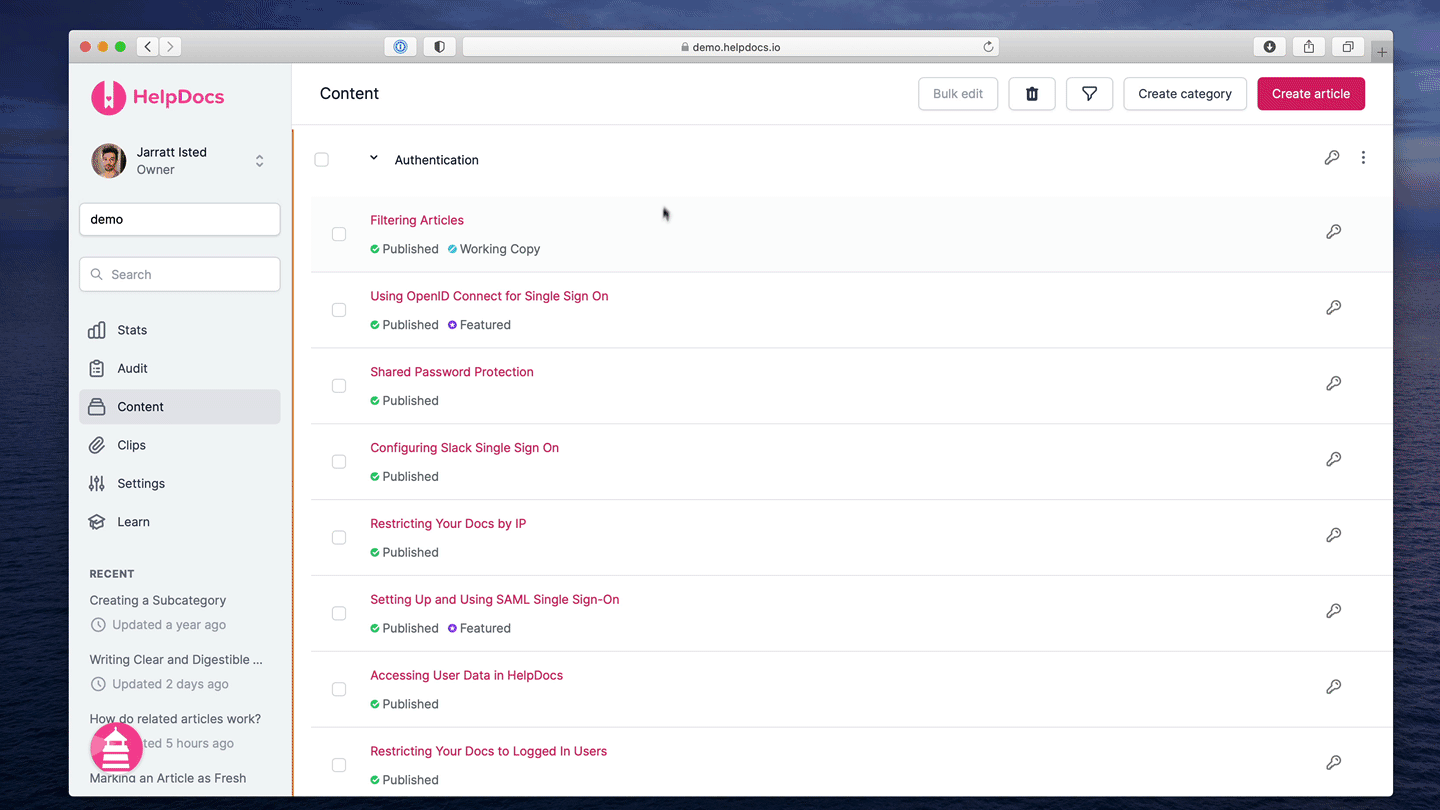
If you selected Custom ordering for your categories and articles, you'll get the ability to drag and drop articles on the content tag. It's super simple. Just click, hold, and drag.
You can't drag articles between categories only within existing categories. Learn how to reassign categories to articles over here
What did you think of this doc?
Editing Article Metadata
Adding Multiple Domains