Moving an Article to a Different Category
Having a spring cleaning for your knowledge base? You'll probably wanna know how to move your articles to different categories. It's super easy and only takes a few clicks 🐭
Updated
by River Sloane
Having a spring cleaning for your knowledge base? You'll probably wanna know how to move your articles to different categories. It's super easy and only takes a few clicks 🐭
Moving a Single Article
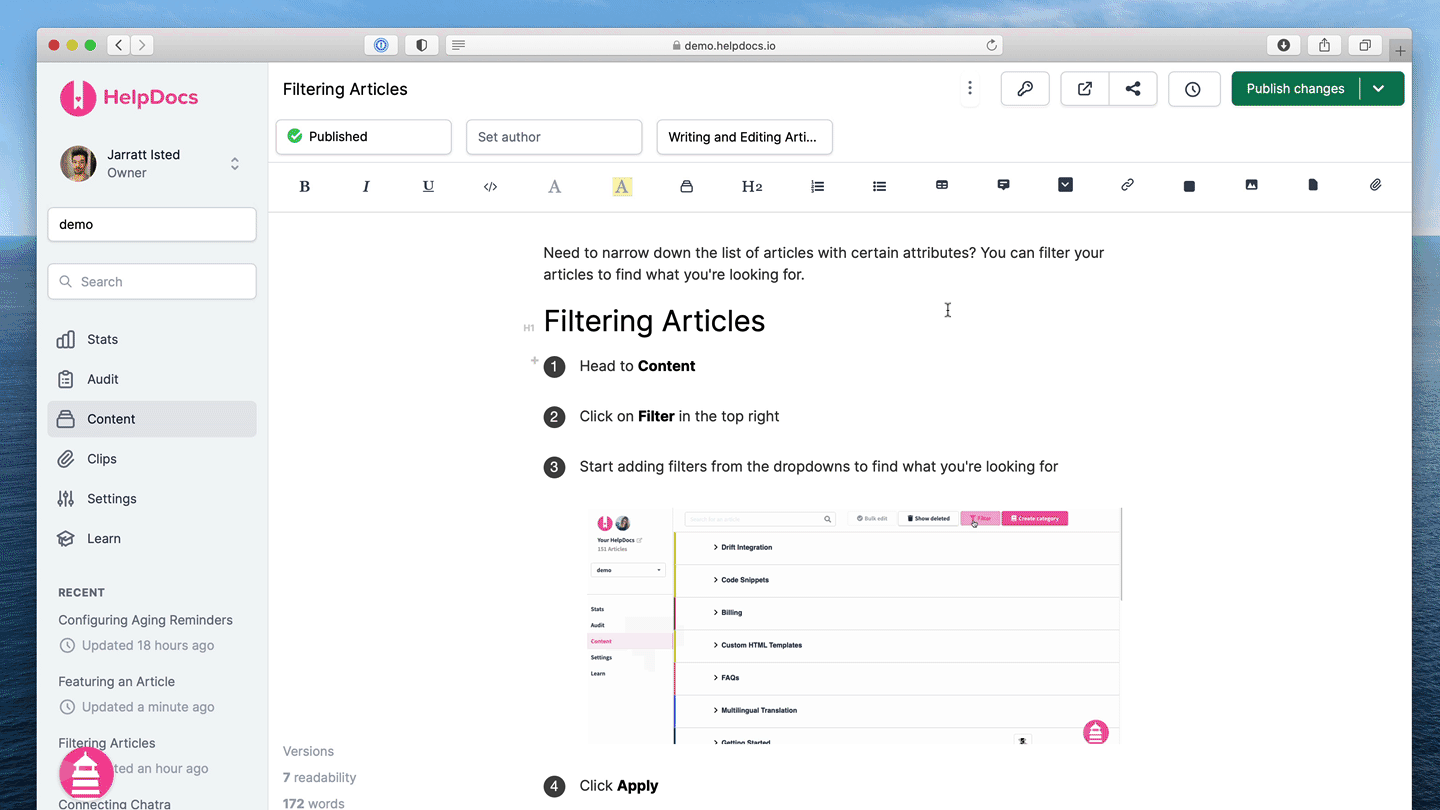
- Head to your article
- Click the Category Dropdown
- Click or search for the new categoryHave a lot of nested categories? Hovering over the category will in the dropdown will show you the full path
- Hit Save Changes
If you're using the alternate URL style changing an article's category will break any links you're using. To fix this you'll need to set up URL redirects.
Moving Multiple Articles
You can also move a bunch of articles at once with our Bulk Tools
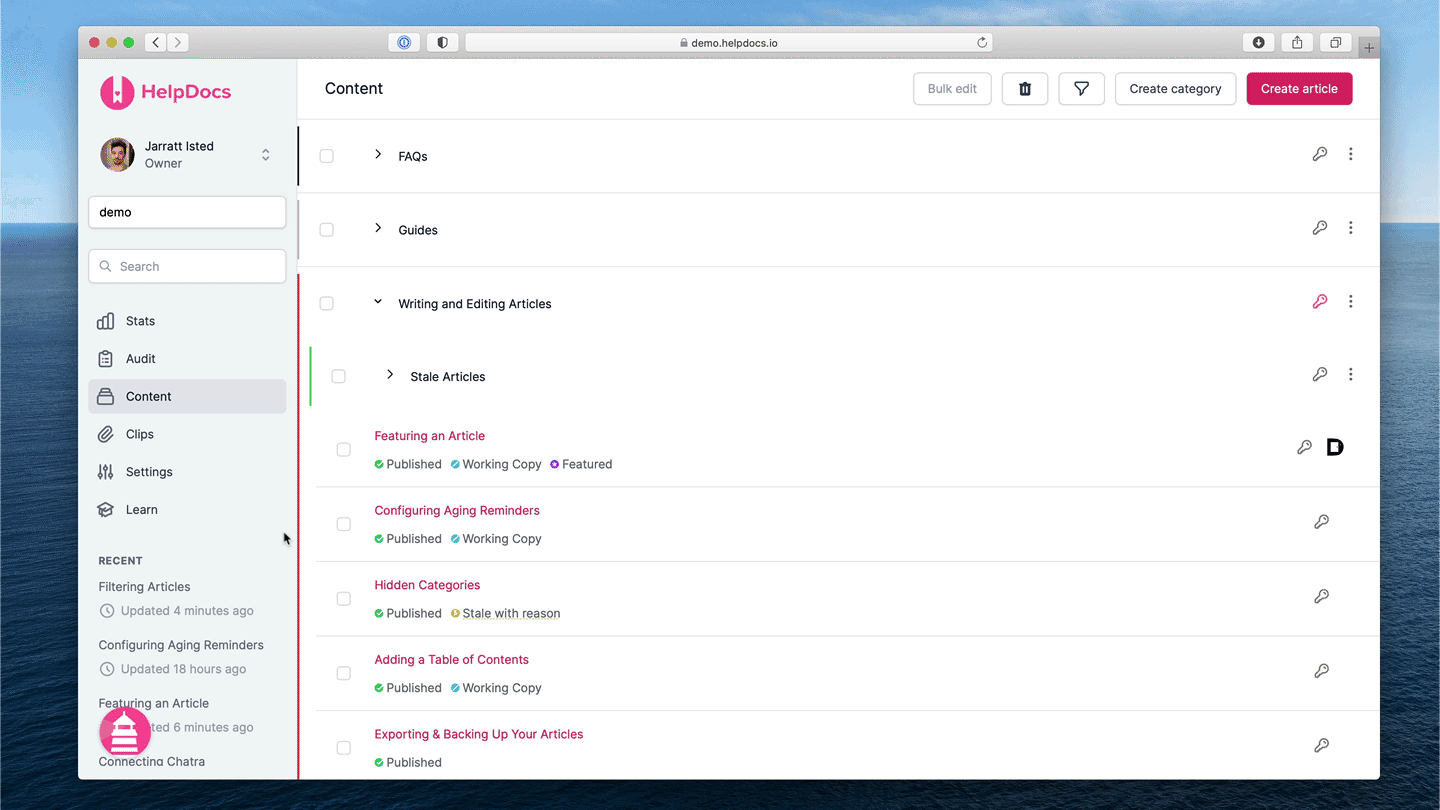
- Head to the Content tab
- Select the articles you wanna move
- Click Bulk Edit
- Select the new category under Category
- Click Apply edits
When selecting all articles in the category the Bulk Edit feature will only move articles not the entire category when selected.
What did you think of this doc?
Using Folds
Unassigned Articles