Uploading Your Brand Logo
You'll want to make your help documentation look like part of your own site. Adding your brand logo to your HelpDocs is super easy. ✨
Updated
by River Sloane
You'll want to make your help documentation look like part of your own site. Adding your brand logo to your HelpDocs is super easy and we've made sure it shows up retina-ready so it looks fantastic on all screens on all of our layouts ✨
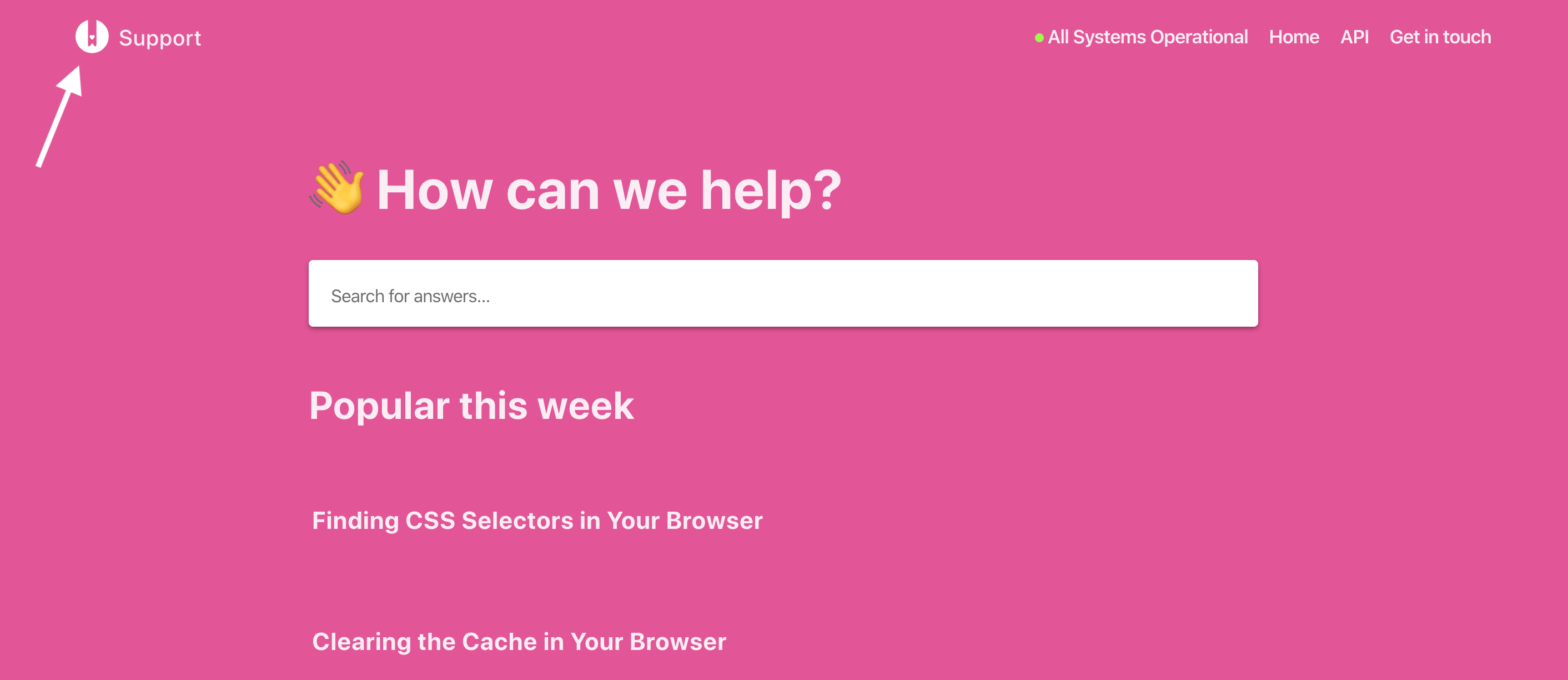
Uploading Your Logo
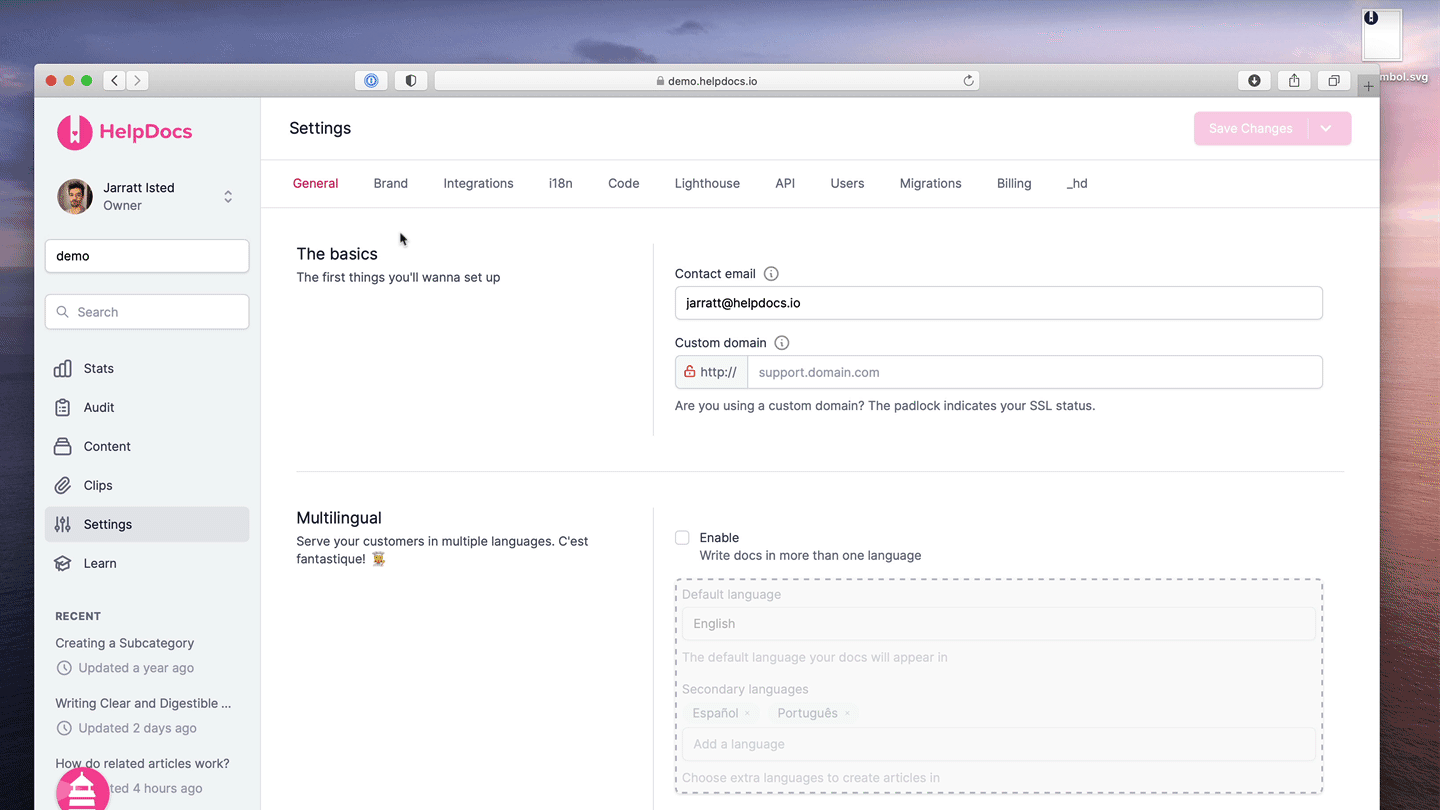
- Head over to Settings > Brand (or click here)
- Upload your logo
- Click on the Logo box
- Or drop an image onto it
- Hit Save Changes
File formats: You can upload PNG, JPG & SVG files.
It's not possible to completely remove your logo. If you want to show nothing at all, you can either hide the logo with CSS, or upload a small transparent PNG.
What did you think of this doc?
Changing the Language in Common Phrases
Managing Open Graph Fallback Images